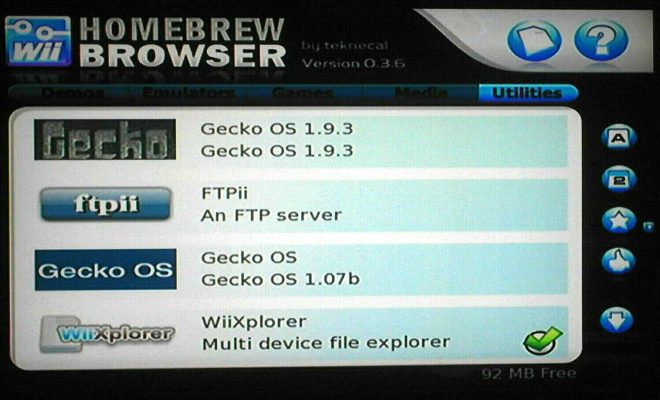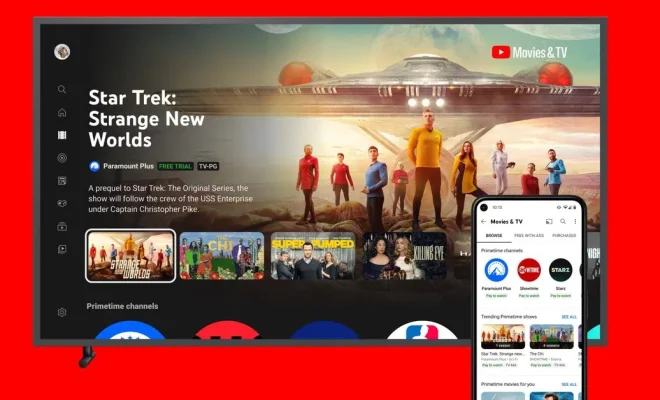What Is an R00 File?
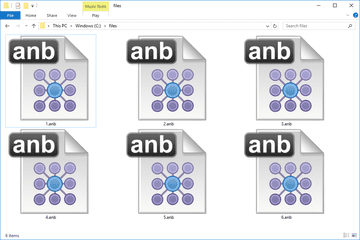
An R00 file is a type of archive or compressed file commonly used for storing large amounts of data. It is part of a multi-volume archive file format that breaks down large files into smaller parts to make them easier to manage and transfer.
R00 files are typically used in conjunction with other RAR archive files, including .rar, .r01, .r02, etc. They are part of a larger group of archive file formats that are used for compressing and storing data, including ZIP, GZ, TAR, and 7Z.
Compressed files, like R00 files, are useful for a variety of purposes, such as:
Saving disk space
compressed files take up less space on your hard drive than full-size files, which makes them ideal for archiving large amounts of data.
Transferring files
compressed files can be easily transferred over the internet or other networks because they are smaller in size, which can save time and bandwidth.
Protecting files
some archive file formats, like RAR, offer password protection features that can be used to secure your files.
Using R00 files is relatively simple. You will need a program that can handle RAR archive files, like WinRAR or 7-Zip. Once you have one of these programs installed, you can extract the contents of the R00 file by opening the first part of the archive (.rar, .r01, etc.) in the program. The program will automatically identify the other parts of the archive and extract the contents of the R00 file.
If you need to create an R00 file, you will need to use a program that can create multi-part archive files, like WinRAR or PeaZip. These programs will allow you to split large files into multiple parts, including R00 files, that can be easily managed and transferred.
Overall, R00 files are a useful tool for managing large amounts of data, whether you are saving disk space, transferring files, or protecting your data. With the right tools, handling R00 files is a straightforward process that can help you better manage your digital files.