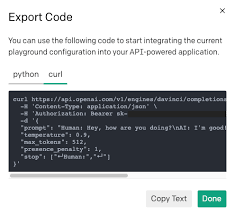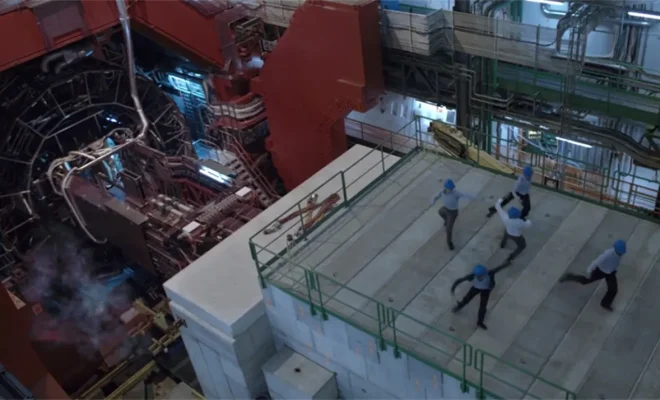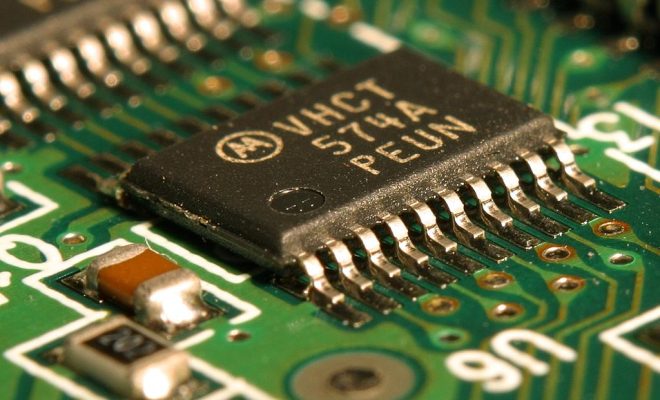What Is an ICNS File?
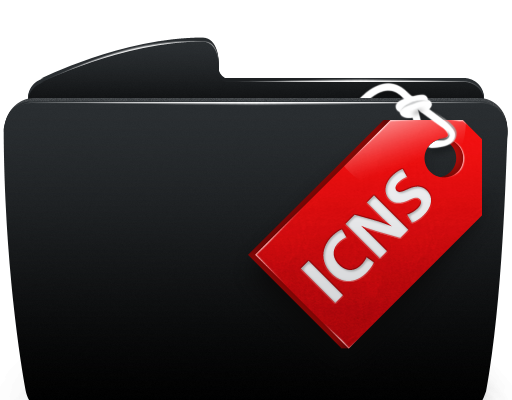
An ICNS file is a type of icon file used primarily in Apple’s macOS operating system. It stands for “Icon Container” and is used to store multiple sizes of an icon image in a single file.
ICNS files can hold icon images ranging from 16×16 pixels to 1024×1024 pixels, which can be used in various elements of an application’s user interface. These elements could include the app icon, the document icon, toolbars, menus, and other UI elements.
Most macOS apps come with an ICNS file that contains multiple sizes of the app icon image. This allows the icon to be displayed in different sizes based on the user interface element it is used for. For example, the Dock displays a larger version of the app icon than the one found in the Applications folder.
In addition to macOS apps, ICNS files can also be used in web development. They can be used to represent a website’s favicon, which is the small icon that appears in the browser’s tab or bookmark bar.
Creating an ICNS file involves creating multiple sizes of the icon image and then converting them into the .icns file format. This can be done using tools such as Icon Composer or IconBuilder.
ICNS files contribute to the overall aesthetic and functionality of macOS applications, making them easily recognizable and user-friendly. With the rise of web applications, ICNS files continue to have a prominent place in web design as well.