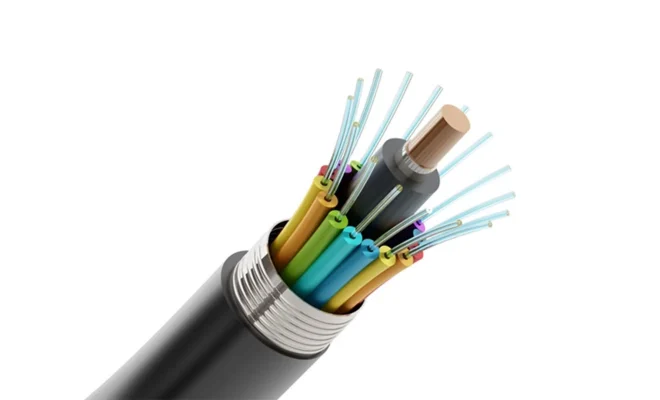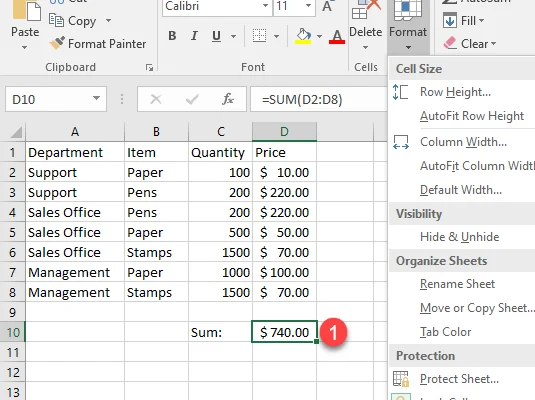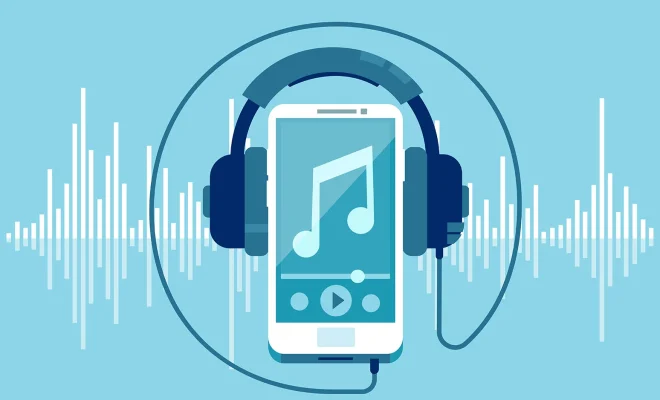What Is a PST File?

A Personal Storage Table (PST) file is a file format used to store email messages, calendar events, contacts, and other data in Microsoft Outlook. Most commonly associated with Microsoft Outlook, PST files are also used by other email clients like Mozilla Thunderbird and IBM Lotus Notes.
PST files are typically created when an email account is set up in Outlook for the first time. They are stored locally on the user’s computer and can be accessed even when the user is offline. PST files can also be used to create backups of Outlook data, which can then be imported into another email client or restored in the event of data loss.
PST files can grow very large over time, especially if the email account receives a lot of messages with attachments. Large PST files can slow down Outlook’s performance, and can even cause it to crash. To avoid these issues, it is recommended to periodically archive old messages or move them to a separate PST file.
There are two types of PST files: ANSI and Unicode. ANSI PST files have a maximum size limit of 2 GB, while Unicode PST files can be as large as 20 GB (in Outlook 2003 and earlier) or 50 GB (in Outlook 2007 and later).
To create a PST file in Outlook, go to File > Account Settings > Account Settings. Select the email account for which you want to create the PST file, then click “Change”. In the “Change Account” window, click “More Settings” and then click the “Advanced” tab. Under “Mailbox Settings”, click “Export” and follow the prompts to save the PST file to your desired location.
In conclusion, a PST file is a file format used to store email messages, calendar events, contacts, and other data in Microsoft Outlook. While useful for accessing email data offline and creating backups, PST files can become very large and cause performance issues. Regular archiving or moving of old messages to separate PST files can help manage their size.