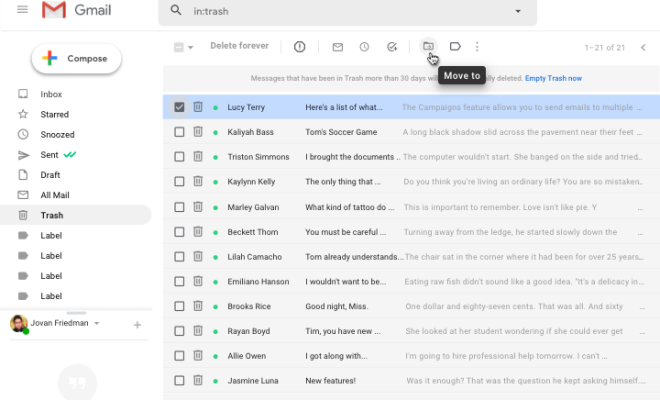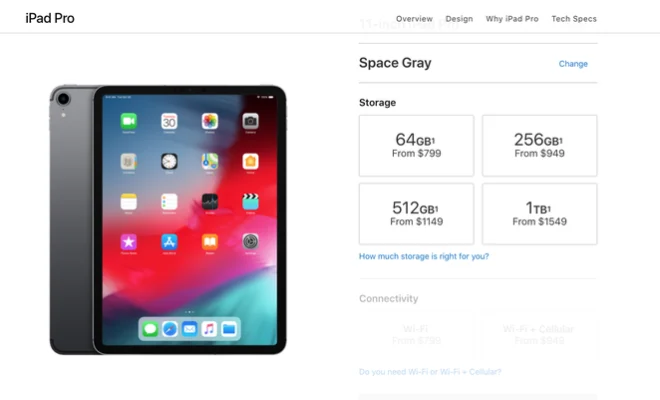What Is a POST Error Message?
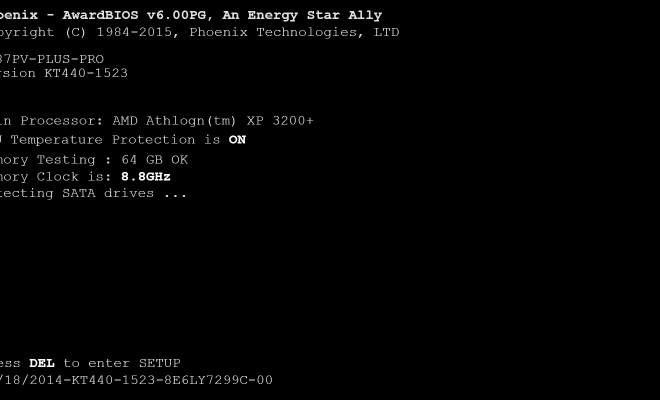
When it comes to troubleshooting computer issues, one of the most common types of error messages you may come across is a POST error message. But what exactly is a POST error message, and what should you do when you encounter one?
POST stands for Power-On Self Test, and it is a diagnostic test that runs automatically every time you turn on your computer. During this test, the computer checks its hardware components to make sure everything is functioning properly. If the test detects an issue, it will generate a POST error message to inform you of the problem.
POST error messages typically appear on a black screen with white text as your computer boots up. The message will usually contain a numerical code or a series of beeps that correspond to the specific issue that was detected during the test. Some common POST error messages include messages related to problems with the RAM, hard drive, CPU, or video card.
So what should you do if you encounter a POST error message? First, it’s important to take note of the message or error code so you can use it as a reference when researching the issue online or seeking help from a professional. If the error message is related to a specific component, such as the RAM, you may be able to resolve the issue by reseating the component or replacing it altogether.
In some cases, a POST error message may indicate a more serious issue that requires professional assistance or even the replacement of the computer. However, it’s important not to panic – in many cases, POST error messages can be resolved with some basic troubleshooting or hardware replacement.
In conclusion, a POST error message is a diagnostic tool used by your computer to identify issues with its hardware components. While encountering a POST error message can be frustrating, it’s important to stay calm and carefully research the issue in order to resolve the problem as quickly and efficiently as possible.