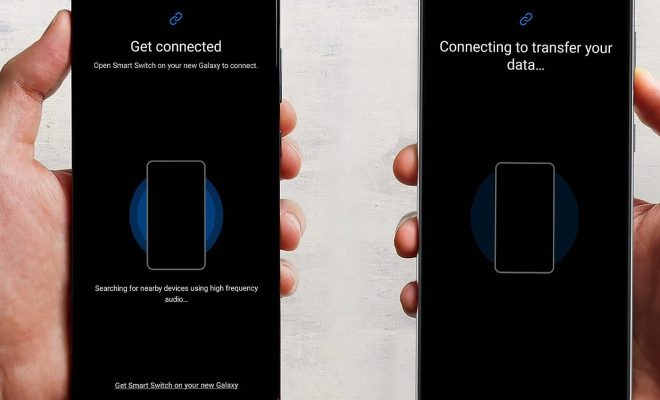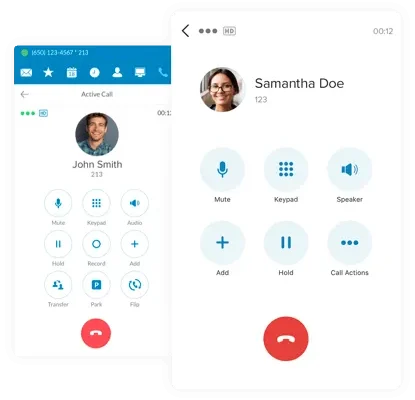What Is a GRD File?

A GRD file is a document created by the popular software program Adobe Photoshop. GRD stands for “gradient file” and it contains information about the various gradients used in a particular project.
Gradients are simple visual tools used in graphic design to create colors that transition smoothly from one shade to another. When designing a project in Photoshop, users are able to create their own custom gradients or choose from the many pre-designed options that come with the program.
After a particular gradient has been created or selected, the information about that gradient is stored in a GRD file. This file can be reused in future projects or even shared with other designers who may want to use the same colors and transitions.
The benefits of using GRD files is that it ensures consistency in color and design choices across multiple projects. Additionally, it saves time and effort in manually recreating gradients each time they are needed.
The process of creating and saving a GRD file is simple. The user first creates a gradient in Adobe Photoshop, and then saves it by clicking “Edit” and “Presets” from the menu bar. From there, the user selects “Presets Manager” and saves the gradient by clicking “Save Set.”
In conclusion, the GRD file is a valuable asset to any graphic designer. It simplifies the creative process by allowing for easy storage and repetition of custom gradients. By using GRD files, designers can ensure consistency and save time in their projects.