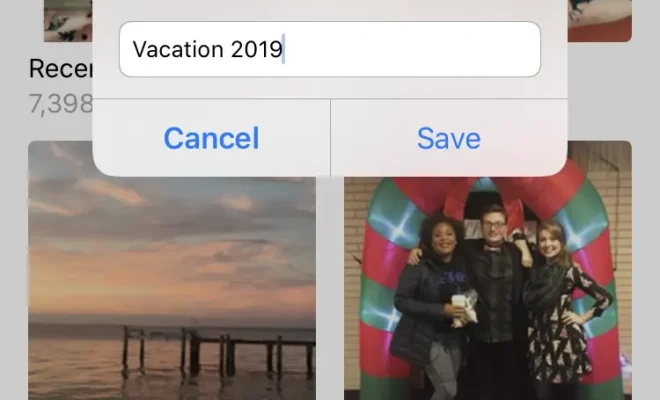What Is a DMG File and How Do You Use Them?

A DMG file, also known as a disk image file, is a type of file format that is commonly used in Mac computers. In simple terms, a DMG file is a virtual disk that contains a set of files and folders, and it is mounted as a separate volume on your computer’s desktop. This file format is similar to ISO files in Windows.
DMG files are typically used to distribute software, applications, and operating systems for Mac computers. They are also used for creating backup copies of data, and for transferring large amounts of data over the internet.
To use a DMG file, you need to first download it from the internet or from a backup device. Once you have downloaded the file, you can then double-click on it to open it. Mac computers have built-in software that can open DMG files, so you do not need any additional software.
After you have opened the DMG file, you will see the contents of the file in a separate window. You can then drag and drop the files and folders from the DMG file to any location on your Mac computer. You can also install software or applications from the DMG file by double-clicking on the installer file within the DMG file.
Once you have finished using the DMG file, you can eject it from your computer by right-clicking on it and selecting ‘Eject’. This will unmount the virtual disk from your desktop, and it will no longer be visible.