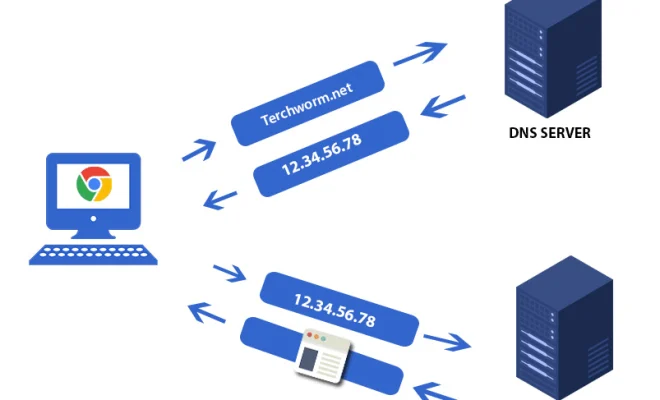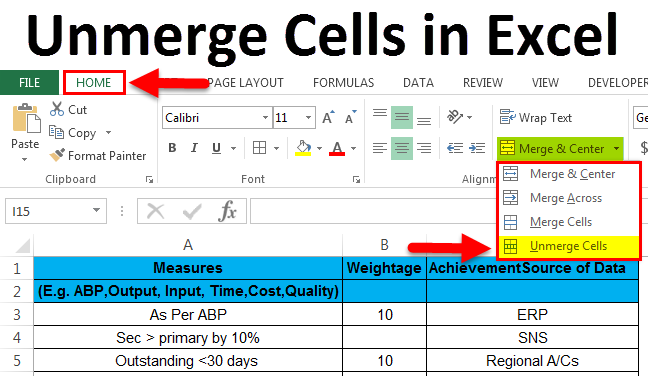What Is a BDMV File?

A BDMV file is a type of file that is primarily associated with Blu-ray discs. This file contains video, audio and other related content that is typically found on Blu-ray discs.
The BDMV file comprises two main folders first BDMV and second CERTIFICATE. The BDMV folder might contain various subfolders such as AUXDATA, BACKUP, BDJO, CLIPINF, PLAYLIST, and STREAM. Each of these subfolders contains different types of data. For instance, the STREAM folder includes the files that contain video and audio data.
BDMV files are created using authoring software which allows content creators to put together video and audio files, menus, interactive features, and more. The BDMV file format supports 1080p and 720p HD video resolution, as well as surround sound audio.
Playing a BDMV file requires a Blu-ray disc player or specialized software such as VLC media player or PowerDVD. Before playing a Blu-ray disc on your computer, you’ll need to install a licensed software called a decoder. Decoders convert the content related to the BDMV files so that you can smoothly access the extracted audio and video files.
Many video editing tools like Adobe Premiere and Cyberlink PowerDirector support BDMV. They allow editors to import and edit the video and audio content present in BDMV files.
Overall, BDMV files are a crucial component of Blu-ray discs and are responsible for storing high-quality video and audio. So, if you want to enjoy Blu-ray content on your computer, make sure to have the necessary software installed to access these files.