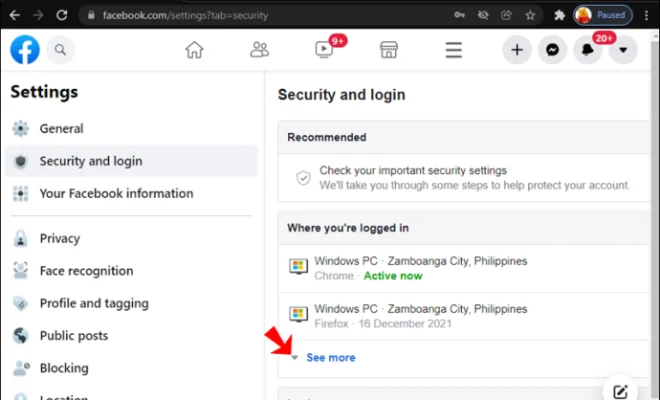What Exactly Is a File System?

A file system is a fundamental component of any operating system, and it provides a logical way for the computer to store, organize, and manage files in a structured and efficient manner. In layman’s terms, it can be seen as a way to organize and keep track of all the files on a computer.
A file system is responsible for managing files and directories, protecting data from corruption or loss, and optimizing storage space on the hard drive. It provides a set of rules and procedures that dictate how data is stored, accessed, and managed. These rules define how files are named, how they are organized into folders or directories, and how they are accessed by software applications.
In simple terms, a file system is a way to organize the contents of a hard drive. It does this by dividing the hard drive into sections, which are called partitions or volumes. Each volume has its own file system, which determines how it organizes and stores data. There are many different types of file systems, and they vary in terms of their features, performance, and compatibility with different operating systems.
Some popular file systems include NTFS, FAT, HFS+, ext4, and APFS. NTFS is the default file system used by Windows operating systems, while FAT is used in older versions of Windows and in portable devices such as USB drives. HFS+ is the default file system used by Apple’s macOS, while ext4 is commonly used in Linux operating systems. APFS is the latest file system introduced by Apple, and it is used in newer versions of macOS, iOS, and watchOS.
One of the key features of a file system is its ability to protect data from corruption or loss. This is achieved by using various techniques such as redundancy, checksums, and error correction codes. Redundancy involves storing duplicate copies of data to ensure that it can be retrieved even if one copy is lost or damaged. Checksums and error correction codes are used to detect and correct errors that may occur during the storage or retrieval of data.
Another important feature of a file system is its ability to optimize storage space on the hard drive. This is done by using techniques such as compression, deduplication, and block-level copying. Compression involves reducing the size of files by removing redundant or unused data. Deduplication involves identifying and removing duplicate copies of data. Block-level copying involves copying only the parts of a file that have changed, rather than copying the entire file.
In conclusion, a file system is a critical component of any operating system. It provides a logical way to organize, manage, and protect data on a computer’s hard drive. File systems vary in terms of their features, performance, and compatibility with different operating systems, and choosing the right file system is an important consideration for any computer user.