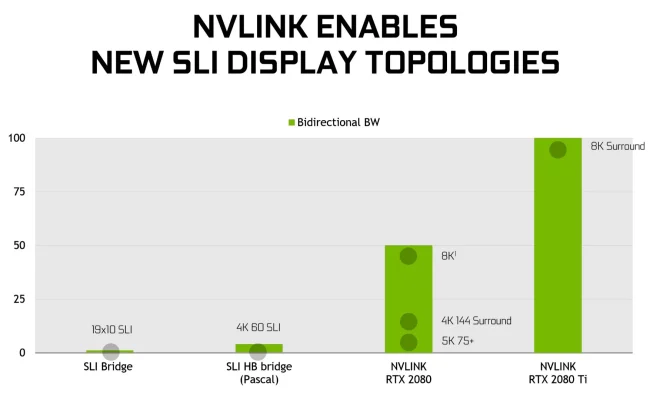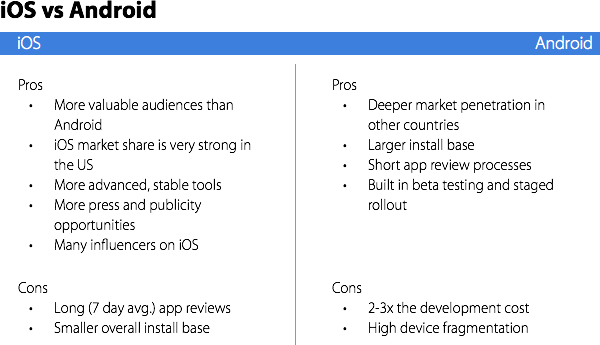What Does Your iPhone’s Low Power Mode Do?
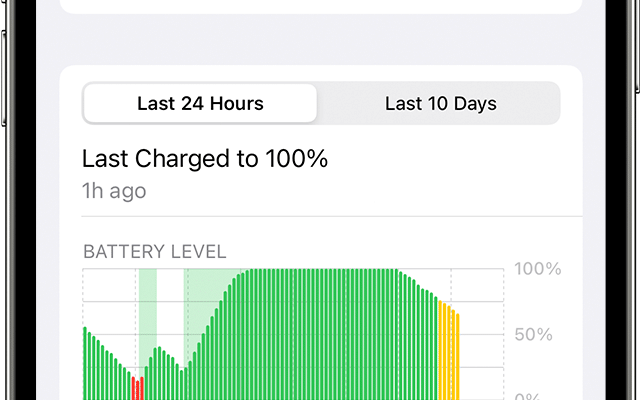
The invention of smartphones has revolutionized the way we communicate, access information, and function on a daily basis. However, with the ever-increasing use of smartphones, their battery life has become a significant concern. To tackle this issue, Apple introduced a Low Power Mode on its devices, including iPhones. But what does it do, exactly?
Low Power Mode is a setting available in iPhones that helps users extend their device’s battery life. When the battery percentage reaches 20%, the iPhone prompts the user to enable Low Power Mode. However, one can also enable it manually by accessing Settings > Battery > Low Power Mode. Once the mode is activated, the iPhone’s system automatically makes several adjustments to reduce power consumption.
Some of the primary changes that take place when Low Power Mode is enabled are:
1. CPU Throttling: One of the most significant ways Low Power Mode conserves battery is by reducing the CPU’s processing speed and its power consumption. With this feature, the iPhone is less likely to overheat, and the battery drain will be slower.
2. Animation and Visual Effects: Low Power Mode also disables certain visual effects such as the animations that occur while opening or closing apps. Disabling these lessens the CPU and GPU usage, leading to a more extended battery life.
3. Background Activity: Once Low Power Mode is enabled, the iPhone significantly reduces background activity. This means that only sporadic email and message fetching take place, instead of automatic syncing.
4. Auto-Lock: The feature also reduces the auto-lock duration to the minimum to conserve battery life. This means that the screen will automatically turn off sooner than usual, saving battery power.
5. Network and Wi-Fi: Low Power Mode also disables the automatic downloads, app updates, and other background activities for a Wi-Fi connection.
6. Photo and Video Uploads: When the iPhone is in Low Power Mode, it does not upload the photos and videos automatically to your iCloud account. All photo and video uploads to these services will resume once the mode has been dis-engaged.
The Low Power Mode is an incredible feature that can significantly improve your iPhone’s battery life when activated. It is important to note that even when your iPhone’s battery is almost dead, Low Power Mode still allows you to make calls and use essential features on your device for more extended periods. However, it may cause some apps to work slower than usual, and some services may stop temporarily. In that case, it’s always best to disable the Low Power Mode once your iPhone is charged.
In conclusion, with the continuous usage of iPhones, smartphones have become an essential part of our daily lives, and battery life is a crucial concern. The Low Power Mode in iPhones ensures that the battery lasts longer by implementing various changes in the device’s processing. This feature makes sure that our iPhone remains functional for more extended periods of time, allowing us to complete essential tasks and enabling us to gain more use of the product.