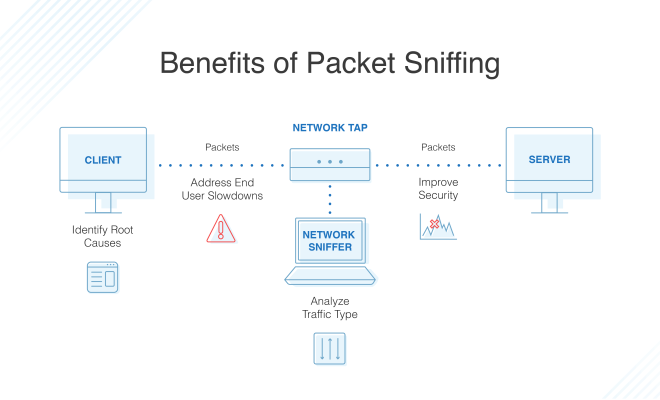What Does Booting Mean?

Booting refers to the process of starting up a computer system. It involves several critical steps that occur when you plug in and turn on a computer device. The process is essential as it sets up the computer to perform its basic functions of receiving data, processing information, and initializing applications.
When a computer is turned on, it undergoes several stages of booting. Firstly, the hardware is powered on, including the processor, memory (RAM), input and output devices such as the hard drive, keyboard, and monitor. Secondly, the BIOS (Basic Input/Output System) program in the computer’s firmware searches for the boot loader on the hard drive, SSD, optical drive, USB flash drive, or network location, depending on the settings.
The boot loader code is the next step in the boot process. It loads the operating system kernel from the storage medium into the computer’s memory (RAM). The operating system kernel prepares the operating system’s environment by initializing various system components, including drivers, system services, and peripheral devices.
Next, the operating system loads the system configuration files, creates system processes, and starts basic services such as network connections, user interface components, and software components. The boot process includes running a sequence of diagnostic tests to determine if the hardware and software components are functioning correctly.
The final stage of the boot process is the login screen or access to the computer desktop, where the user can start using the device for their intended purposes.
There are many different types of booting, including cold booting, which occurs when you turn on a system that was previously turned off. Warm booting, on the other hand, is when you restart a computer without turning it off first. This is often done to reset the hardware components or to load a software update.
Booting is essential to computer systems’ functioning, and any problems with the boot process can prevent proper operation of the machine. Corrupted boot records, malware, or other software issues can interfere with the booting process and halt the computer’s operation. Therefore, troubleshooting boot issues usually involves examining the hardware components, checking the boot sequence settings or software issues.
In conclusion, booting is the fundamental process of starting a computer system, and is necessary for its successful operation. Understanding the critical stages of the boot process can help users detect and resolve any issues that may arise in the device’s operation. With advancements in technology, booting has become faster and more reliable, allowing for a much smoother user experience.