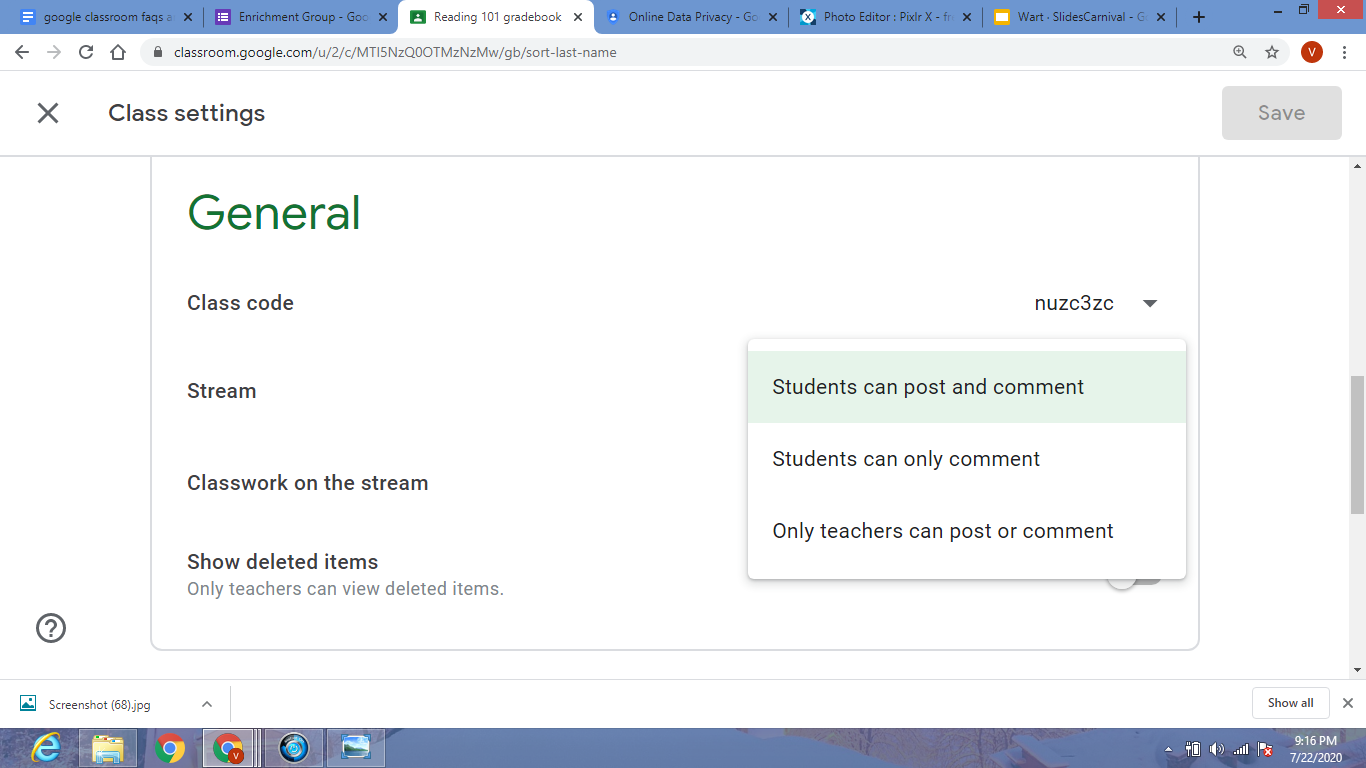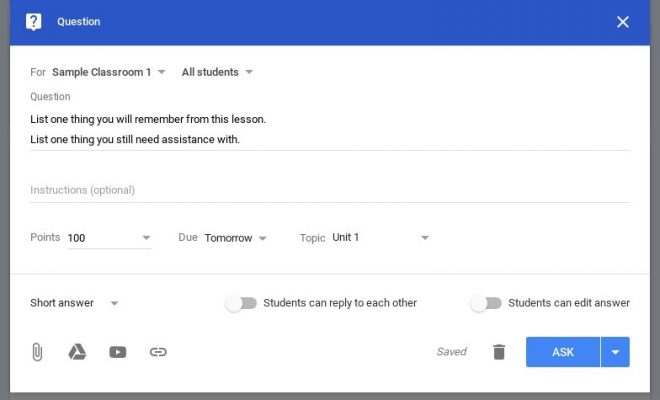What Can I Do With Google Classroom?
So this is probably the essential question. Why would you use Google Classroom? What’s in it for you? First of all, it is completely free. After you have set up your Classroom, you can begin. You will find out how to set up your Google classroom account in just several moments. First, allow me to show you why Google Classroom is a big deal, by discussing how to use many of its bells and whistles.
- Add announcements and lesson content: Give your learners announcements about your lesson or share an important message. You can also add lesson content and educational resources or materials in the announcements. These announcements will show up in your learners’ Google Classroom stream. That way, learners can find everything quickly, and as soon as they log in. You can add content from a Google drive, add files and pictures from your computer, add a video, or add any other link you want your learners to visit. It is that easy!
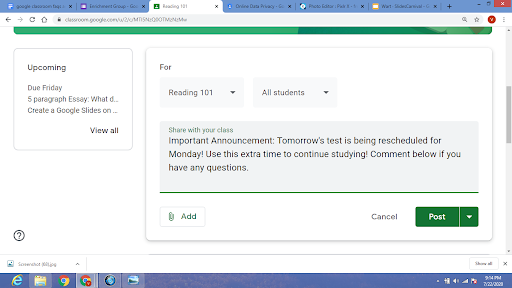
- Add assignments: It is very easy to add a learning activity (assignment) to your course. It works the same way the announcements do, but you can add a deadline and grade it. It will notify your learners when they must complete a learning activity (assignment), and it will also appear in their Calendar. To create an assignment, you need to go to the “Classwork” tab. Then you can customize your assignment to meet your students learning needs.
- Grade an assignment: You can check and grade the learning activities (assignments) your learners have turned in. There’s room for feedback via an educator’s comment. This could be corrective feedback or positive praise on a job well done. Then, send the learning activity (assignment) back to your learners. The “Grades” tab holds a grade book of all your learners’ learning activities (assignments) and grades for easy access and paper-free grading!
- Manage learners: Of course, your learners must be able to share comments. Or not? That’s totally up to you! You can manage permissions, giving learners the ability to post and comment, or give only the educator the ability to post and comment. Students enjoy interacting with each other and sharing their thoughts and opinions. It can allow their voices to be heard and get them engaged and excited about their learning. However, if they abuse this privilege and their posts are inappropriate, then you can turn off student commenting. This allows you to ensure your Classroom is a safe and wholesome digital learning environment.