What Are Metaballs in Blender? How to Use Them
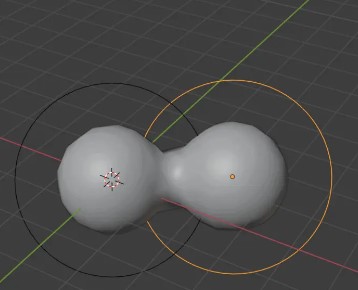
Metaballs are a type of object in Blender that are commonly used in the creation of 3D models for animation and video games. A metaball is a shape that is defined mathematically, and it is created by using a set of rules that determine how the object should be constructed. These rules are based on a field that defines how the shape should be created, and this field is called a scalar field.
Using metaballs in Blender is a great way to create complex shapes and organic forms. These objects are ideal for modeling fluid dynamics, such as water, smoke, or fire. They can also be used to create creatures, landmasses, and other natural features that have a fluid or organic shape.
Getting Started with Metaballs
To begin using metaballs in Blender, you should create a new file or open an existing one. Switch to the 3D viewport and add a new object by pressing Shift+A. From the menu that appears, choose Metaball.
A new metaball object will appear in the scene. You can resize it by adjusting the radius value in the object properties panel. You can also add new metaballs to the scene by clicking Add under the Fields panel in the object properties.
Using Metaballs for Fluid Dynamics
One of the most common uses for metaballs in Blender is to create fluid dynamics. For example, if you want to create a water surface or simulate the flow of water, you can use metaballs to achieve this effect.
To create a water surface, add a new metaball object to the scene and resize it to the desired radius. Then add a new material to the metaball and set the shader to “glass” or “water.” Finally, animate the location of the metaball to simulate the flow of water over time.
Using Metaballs for Organic Animations
Metaballs are also great for creating organic animations, such as the movement of muscles or the growth of plant life. To create an organic animation with metaballs, you will need to create several metaballs and join them together using the “join” tool.
First, add new metaballs to the scene and resize them to the desired size. Then select all the metaballs that you want to join together and press Ctrl+J to join them. After that, animate the location and rotation of the metaballs to create an organic movement.
Conclusion
Metaballs are a powerful tool for creating complex shapes and organic animations in Blender. By using the scalar field to define the shape of the object, you can create almost any kind of shape or texture. Whether you are creating fluid dynamics, organic animations, or other 3D models, metaballs are a great way to achieve the effect you want. With some practice, you can master the use of metaballs in Blender and create stunning 3D models that will impress anyone who sees them.






