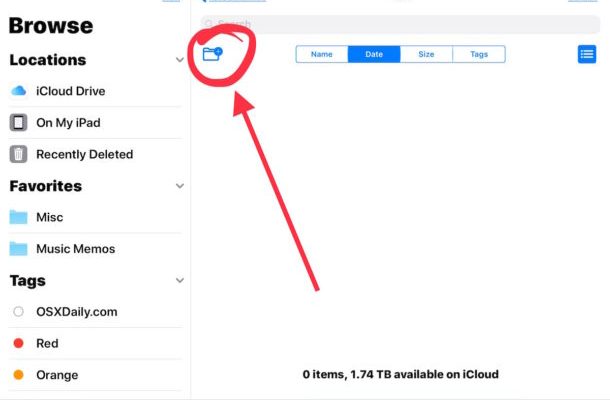What Are Formulas in Excel and How Do I Use Them?

Excel is a powerful tool for handling complex data sets and performing various calculations quickly. Formulas are one of the key features that make Excel so powerful. In this article, we will explore what formulas are in Excel and how you can use them to perform calculations and analyze your data effectively.
What are Formulas in Excel?
In Excel, a formula is a set of instructions that perform calculations, manipulate data, or format cells. Excel formulas can be simple or complex, depending on your needs. For instance, you can use a simple formula to add up a series of numbers or average data in a cell range. In contrast, more complex formulas in Excel can incorporate several functions, IF statements, or nested calculations to analyze your data more thoroughly.
How to Write Formulas in Excel?
To write a formula in Excel, you need to use the formula bar, located above the worksheet. The formula bar is where you enter your mathematical or logical expressions.
Excel formulas always start with the equal sign (=). After the equal sign, you can add the function or operation that you want to use. For instance, to sum a range of numbers, you can use the SUM function followed by the cell range. Here’s an example:
=SUM(A1:A5)
In this formula, we used the SUM function, which adds up the values in cells A1 through A5.
One of the most useful things about Excel’s formulas is that you can use cell references to perform calculations. For instance, let’s say you want to add up the values in cells A1 to A5. You can type the formula like this:
=SUM(A1:A5)
The formula will then calculate and display the result in the cell.
Using Functions in Excel
In Excel, Functions are predefined formulas that perform specific actions. They are designed to make data analysis and calculations faster and more accurate. Excel has hundreds of built-in functions, ranging from basic math functions like SUM, AVERAGE, and COUNT to more complex statistical, financial, and logical functions.
To use a function, you need to follow the same syntax as with formulas: start the formula with equal sign and then add the function name, followed by the arguments in parenthesis. The function arguments are usually cell references or values that the function uses to perform calculations.
For instance, to find the average of a series of numbers in Excel, you can use the AVERAGE function. Here’s an example:
=AVERAGE(A1:A5)
In this formula, we used the AVERAGE function to calculate the average of the numbers in cells A1 to A5.
Using Operators in Excel
Operators are symbols used to perform mathematical or logical operations in Excel. The most commonly used operators in Excel are:
– + (addition)
– – (subtraction)
– * (multiplication)
– / (division)
– ^ (exponentiation or raising to a power)
– % (modulus)
You can use operators to combine cell references or values in your formulas.
For instance, the following formula multiplies the value in cell A2 by 2 and then subtracts the value in cell B3:
=A2*2-B3
In this formula, we used the multiplication and subtraction operators (* and -) to perform the specified calculations.
Conclusion
Formulas are a crucial aspect of Excel when it comes to performing calculations and analyzing data. Whether you need to do a simple sum or want to perform complex statistical analysis, Excel’s formulas and functions make it easy. By regularly using formulas in Excel, you can save time and ensure accuracy when working with data.