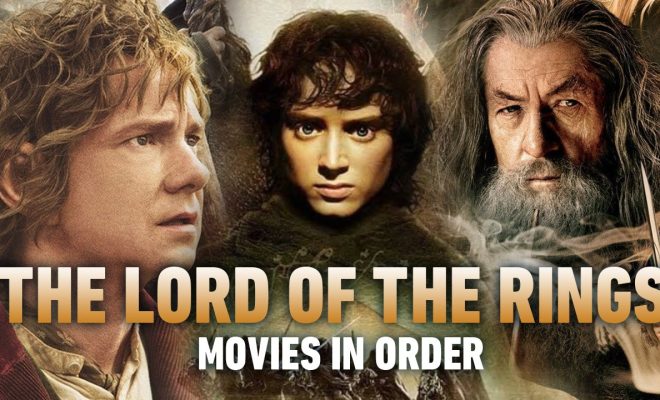Ways to Unblock Websites From Behind a Firewall

In today’s digital world, it is not uncommon for people to encounter blocked websites due to various reasons such as network restrictions or governmental censorship. However, there are ways to unblock websites from behind a firewall to access the content that you desire. In this article, we will be discussing some of the most effective ways to unblock websites.
1. Use a Virtual Private Network (VPN)
A VPN is a great solution for users who need to bypass firewalls and access blocked websites. VPNs work by encrypting the internet connection, which means that your internet activity is hidden from the network administrator or internet service provider. This security layer allows you to access blocked websites without being detected. There are several VPN service providers available in the market, and they offer different subscription plans to users.
2. Use Web Proxies
Web proxies also provide a way to access blocked websites. They act as an intermediary server between your computer and the blocked website, requesting the blocked content on your behalf. When you use a web proxy, your IP address is masked, and the blocked website sees the IP address of the proxy server. This makes it look like you are accessing the website from a different location that is not blocked. There are several free web proxies available, but it is essential to be cautious of unreliable ones that could lead to cyber attacks or identity theft.
3. Use Tor Browser
Tor is a free, open-source software that enables anonymous online communication. It uses a network of servers to keep your internet traffic private and untraceable. By using Tor, you can access websites that would otherwise be blocked or restricted in your location. However, it is necessary to note that using Tor can also slow down your internet connection due to the multiple layers of encryption. Hence, it is recommended for occasional use or accessing critical information.
4. Change Your DNS Server
DNS servers are responsible for translating web addresses into IP addresses, which are then used to connect your device to the intended website. Some internet providers have their own DNS servers that enforce network restrictions, and this could be the reason why some websites are blocked. Changing your DNS server to a third-party provider like Google DNS or OpenDNS can bypass these restrictions and allow access to blocked websites.
5. Use SmartDNS
SmartDNS services work by changing your DNS server, just like the previous method. However, these services are server-specific, depending on the location of the website you wish to access. For instance, if you want to access a website that is only available in the US, a SmartDNS provider can redirect your traffic to the US server, bypassing the geographical restriction.
In conclusion, the above methods offer different options for unblocking blocked websites. It is essential to choose a method that suits your needs and level of security. It is also essential to be cautious of unreliable services that could lead to cyber attacks or identity theft. With the right method, accessing blocked websites has never been more comfortable.