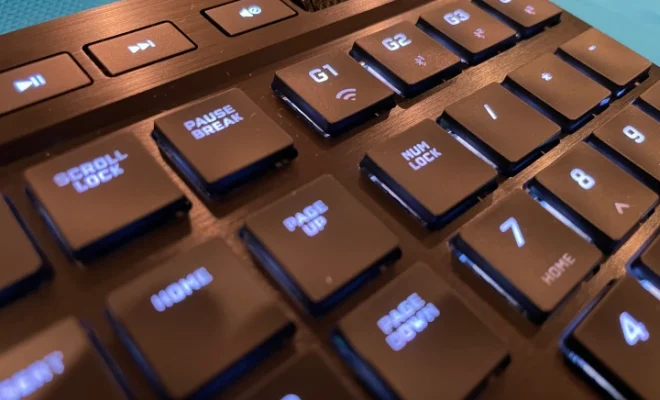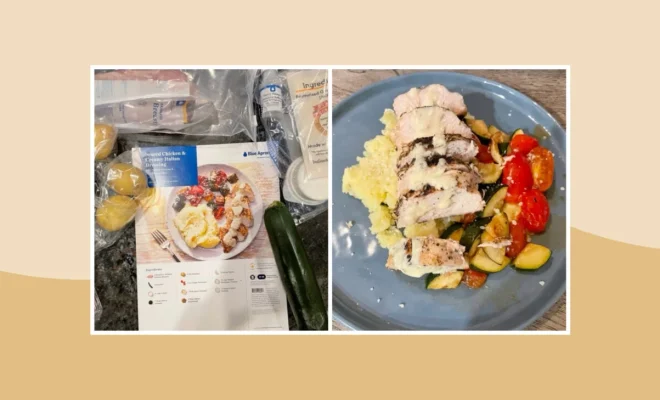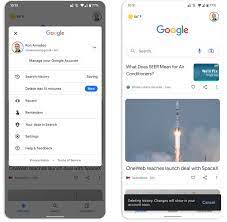Ways to print wirelessly
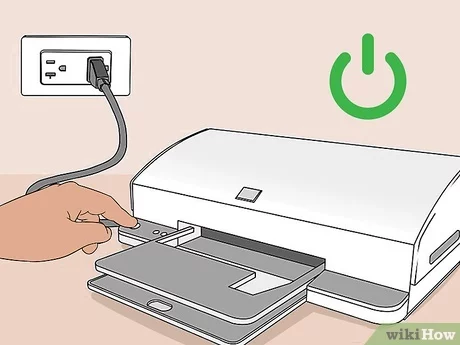
Introduction:
Printing documents has always been an essential task for both personal and professional purposes. With the advancements in technology, wireless printing has become increasingly popular – offering users convenience, flexibility, and ease of use. This article discusses five innovative ways to print wirelessly, allowing you to print from anywhere without the hassle of connecting cables.
1. Wi-Fi Direct
Wi-Fi Direct is a wireless printing method that allows you to connect your device directly to the printer without requiring a Wi-Fi network or router. Most modern printers come equipped with this feature, enabling users to easily print from their smartphones, tablets, or laptops. To use Wi-Fi Direct, simply enable the feature on your printer and connect your device to the printer’s Wi-Fi network.
2. Cloud Printing Services
Cloud printing services such as Google Cloud Print or Apple AirPrint enable users to print remotely over the internet. Once you have connected your printer to these services, you can send documents to your printer from any device connected to the internet, including mobile phones and laptops. Just ensure that both your printer and device have access to the internet.
3. Bluetooth Printing
Bluetooth printing technology is another way of wirelessly printing documents from different devices without needing an internet connection. It’s popular because most modern electronic devices have built-in Bluetooth capabilities. To use Bluetooth for printing, pair your device with a compatible Bluetooth-enabled printer and start sending files for print.
4. Mobile Printing Apps
Manufacturers often develop their mobile apps that enable users to print wirelessly from their phones or tablets. These apps may offer additional features unique to specific printer models. Examples include HP ePrint, Canon Print, and Epson iPrint, but it’s worth checking if your printer manufacturer has an app designed specifically for its products.
5. Email-to-Print Functionality
Some printers come with a unique email address that allows sending documents for printing directly through email. This convenient method works with any device capable of sending emails, making it universally accessible. Attach the document to an email and send it to the printer’s email address; the printer will then process the file and print it.
Conclusion:
Wireless printing has revolutionized how we handle documents in our daily lives – whether for business or personal use. By utilizing one or several of these methods mentioned above, you can enjoy seamless, hassle-free printing experiences with just a few taps on your device.