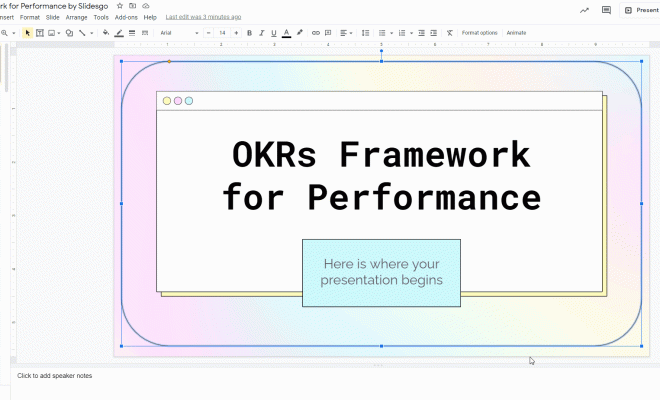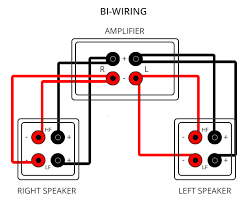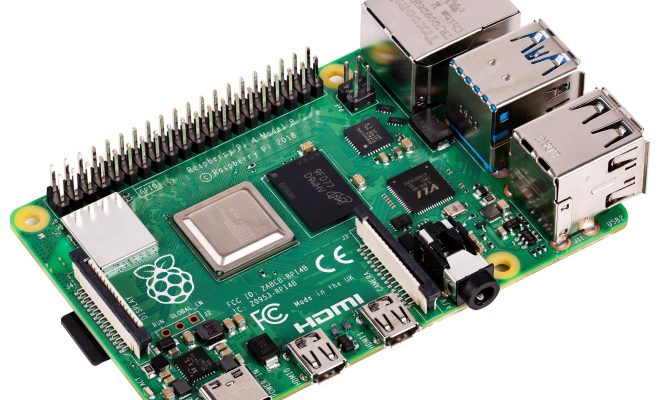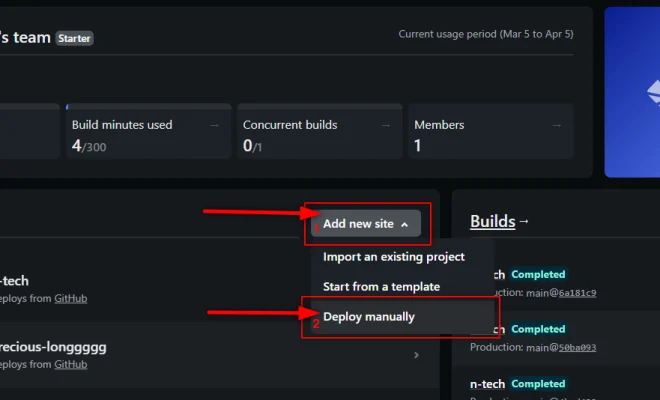Ways to Get a Live Wallpaper for Your Mac: It’s Easier Than You Think
As a Mac user, you may find yourself looking for new ways to customize your desktop. One way to achieve this is by using a live wallpaper. Live wallpapers are interactive backgrounds that give your desktop a dynamic feel. There are numerous ways to get a live wallpaper for your Mac, and it’s easier than you think.
Here are some ways to get a live wallpaper for your Mac:
1. Use built-in macOS dynamic wallpapers
macOS Mojave and Catalina come with built-in dynamic wallpapers, which change throughout the day based on your location. To activate these wallpapers, go to System Preferences > Desktop & Screen Saver > Desktop. From there, you can choose the dynamic wallpaper of your choice.
2. Use third-party apps
There are numerous third-party apps that offer live wallpapers for your Mac. Some popular options include Live Wallpaper HD, Wallpaper Wizard 2, and Deskscapes. These apps offer a wide variety of live wallpapers, and you can choose the one that suits your style.
3. Create your own live wallpaper
If you’re feeling creative, you can create your own live wallpaper. Tools like Pro Motion, GIMP, and Photoshop allow you to create animated images that you can use as your live wallpaper. Once you’ve created the image, you can set it as your desktop background.
4. Use websites that offer live wallpapers
There are websites that offer free live wallpapers that you can download and use on your Mac. Some popular options include Dynamic Wallpaper Club, Wallpaper Engine, and Wallpaper Abyss. These websites offer a wide variety of live wallpapers, and you can choose the one that appeals to you.