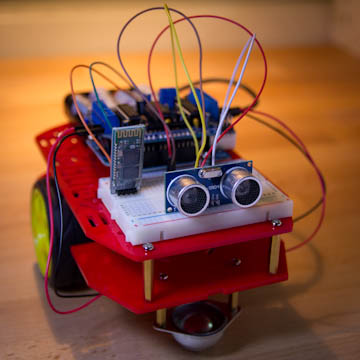Ways to Fix an Xbox 360 That Won’t Turn On

The Xbox 360 is one of the most popular gaming consoles on the market. However, it is not immune to problems. One of the most common issues that users face with this console is when it won’t turn on. This can be a frustrating experience, but there are several ways to fix it.
1. Check the Power Supply
One of the first things you should do when your Xbox 360 won’t turn on is to check the power supply. First, make sure that the power cord is plugged in correctly. Next, check if the power supply is receiving power. You can test this by plugging in another device to the same power outlet.
If the power supply is not receiving power, try plugging it into another outlet. If this doesn’t work, the power supply may need to be replaced.
2. Unplug and Reconnect Everything
Sometimes, the problem can be as simple as a loose connection. Unplug all cables and accessories from your Xbox 360, including the power supply. Wait for a few minutes, then reconnect everything back again securely.
3. Check for Overheating
Sometimes an Xbox 360 will not turn on because it is overheating. If you feel that this may be the issue, leave the console off for about an hour to cool down. In the meantime, it’s a good idea to check if there is any dust accumulated inside the console. If there is, it could be leading to overheating issues. Simply opening the console’s casing and gently cleaning it off could solve the problem.
4. Test the Hard Drive
Sometimes the problem could be with the hard drive. To test that, remove the hard drive from the console and try turning it on. If the Xbox 360 turns on without the hard drive, it is likely that the hard drive needs to be replaced.
5. Contact Microsoft
If all else fails, there could be an underlying issue with the Xbox 360’s hardware that needs to be addressed by a professional. You can contact Microsoft support for assistance.
In conclusion, there are various reasons why an Xbox 360 may not turn on. However, before resorting to a professional fix, try these simple fixes yourself. These will often solve the issue and get your Xbox 360 up and running again.