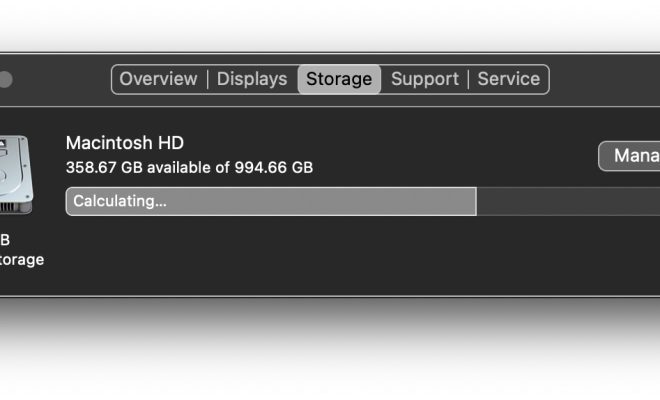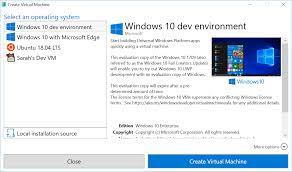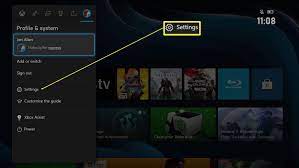Ways to Find Your Lost iPhone

Losing your iPhone can be a frustrating and stressful experience. Not only does it cost a considerable amount of money to replace it, but it also puts your personal and private data at risk. However, there are various ways you can find your lost iPhone quickly and easily.
1. Use iCloud
One of the most effective ways to find your lost iPhone is by using iCloud. You can do this by visiting iCloud.com on your computer or another iOS device and logging in with your Apple ID. Once you’ve logged in, select “Find My iPhone,” and you’ll be presented with a map showing the location of your lost device. You can then choose to play a sound, lock your iPhone remotely, or erase its contents if necessary.
2. Use your Apple Watch
If you’ve linked your Apple Watch to your iPhone, you can use it to find your lost device. Swipe up from the watch face to access the Control Center, and then tap on the icon that represents your iPhone. This will make your phone play a sound, allowing you to locate it quickly.
3. Use Google Maps
If you have Location Services enabled on your iPhone, you may be able to find it using Google Maps. Simply open the app on another iOS device or your computer and click on the “Your Timeline” tab. This will show you a history of your iPhone’s location, giving you a good idea of where it might be.
4. Contact your carrier
Another way to find your lost iPhone is by contacting your carrier. They may be able to provide you with some information about your device’s location or help you disable it remotely to prevent anyone from using it.
5. Use a third-party app
Finally, there are various third-party apps available that can help you find your lost iPhone. These apps can track your device’s location, make it play a sound, or even take a picture remotely. Some of the most popular apps include Find My Friends, Prey Anti-Theft, and Lookout.