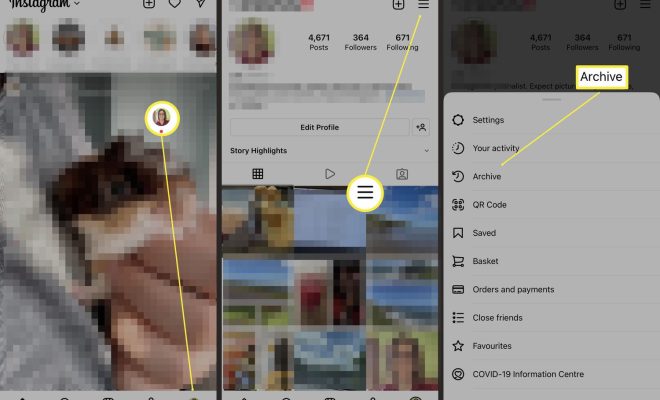Use Logging to Troubleshoot Email Problems in Outlook

As an Outlook user, you may sometimes find yourself facing email problems such as emails not sending, emails not arriving, or emails going to spam. These problems can be frustrating and can cause delays in your work. However, Outlook has a feature called logging that can help you troubleshoot these problems quickly and efficiently.
Logging in Outlook is a feature that records all the activities that happen in the application, including sending and receiving emails, syncing, and connecting to servers. By analyzing these logs, you can uncover the root cause of any email problems that you are facing. Here are a few steps to use logging to troubleshoot email problems in Outlook:
Step 1: Enable logging
The first step is to enable logging in Outlook. To do this, go to the Options menu, select Advanced, and choose the option for Enable troubleshooting logging. This will enable logging for all Outlook activities, and the logs will be stored in a text file on your computer.
Step 2: Reproduce the problem
Once you have enabled logging, reproduce the email problem that you are facing. For example, if you are not receiving emails, send a test email to yourself and check if it arrives. If it does not arrive, this is the problem that you will troubleshoot using the logs.
Step 3: Analyze the logs
To analyze the logs, open the text file where they are stored and search for the relevant activity, such as email receiving or syncing. Look for any error messages or warnings in the logs that might indicate the cause of the problem. For example, if the logs show an error message related to the server connection, this might indicate that there is a problem with the email server.
Step 4: Follow the troubleshooting steps
Once you have identified the cause of the problem, you can follow the troubleshooting steps to fix it. Depending on the cause, this might involve changing the email server settings, updating the application, or contacting your email provider’s support team for assistance.
By using logging to troubleshoot email problems in Outlook, you can save time and avoid frustration. The logs provide detailed information about the application’s activities, which can help you identify the cause of any issues and resolve them quickly. Whether you are facing problems with sending, receiving, or syncing emails, logging can help you get to the root of the problem and find a solution.