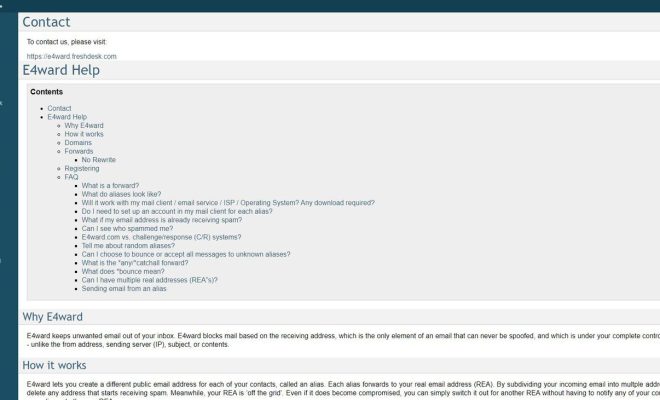USB-C: Everything You Need to Know

If you’re like most people, you’re probably familiar with USB ports. You use them to charge your phone, connect a mouse to your laptop, and transfer files from one device to another. However, over the years, USB technology has continued to evolve, and the latest addition to the USB family is the USB-C port.
USB-C is more than just a new type of USB port. It represents a significant shift in the way we connect devices and transfer data. In this article, we’ll explore what USB-C is, what it can do, and why it matters.
What is USB-C?
USB-C, also known as USB Type-C, is a relatively new type of USB port that was first introduced in 2014. It’s smaller, faster, and more versatile than older USB ports. With USB-C, manufacturers can create slimmer devices without sacrificing functionality, because USB-C can carry data, power, and video all through the same port.
It’s important to note that USB-C is not a type of USB standard, but rather a type of connector. This means that there can be different USB standards using USB-C, like USB 3.0, USB 3.1, and USB 4.0.
What are the benefits of USB-C?
1. Faster Data Transfer Speeds: One of the most significant benefits of USB-C is its faster data transfer speeds. USB-C supports transfer speeds of up to 10 Gbps, which is twice as fast as USB 3.0 and four times faster than USB 2.0.
2. More Power: USB-C can also carry more power than older USB ports. With USB-C, devices can receive up to 100 watts of power, which means you can use it to charge laptops and even power displays.
3. Reversible Connection: Unlike older USB ports, which only work when they’re plugged in one way, USB-C is reversible. This means you can plug it in upside down and it will still work.
4. Supports Multiple Functions: USB-C is also more versatile than older USB ports. With USB-C, you can connect devices that support DisplayPort, HDMI, and VGA, all through the same port.
What devices use USB-C?
As USB-C becomes more popular, more and more devices are starting to adopt the technology. Some of the most common devices that use USB-C include:
1. Laptops: Many new laptops now come with USB-C ports, including Apple’s MacBook Pro and Microsoft’s Surface Laptop.
2. Smartphones: More and more smartphones are now coming with USB-C ports, including Google’s Pixel 4 and Samsung’s Galaxy S20.
3. Tablets: Many newer tablets, including the iPad Pro, support USB-C connectivity.
4. Gaming Consoles: The Nintendo Switch and the Xbox Series X both use USB-C for charging.
What are the downsides of USB- C?
While USB-C has many benefits, it’s not perfect. Here are a few of the downsides of using USB-C:
1. Compatibility: Because USB-C is relatively new, not all devices support it. This means you may need to use an adapter to connect older devices to newer USB-C ports.
2. Cost: Newer devices with USB-C ports can be more expensive than devices with older USB ports.
3. Confusing Standard: As mentioned earlier, USB-C is just a type of connector, and there are different USB standards that use USB-C. This can be confusing for consumers who may not know which type of USB they need.
In conclusion, USB-C is a new, more versatile type of USB port that represents a significant shift in the way we connect devices and transfer data. While it may have some downsides, the benefits of USB-C are clear. As more devices adopt the technology, USB-C is poised to become the new standard for data transfer and power delivery.