Understanding HTTP Error Codes and How to Fix Them
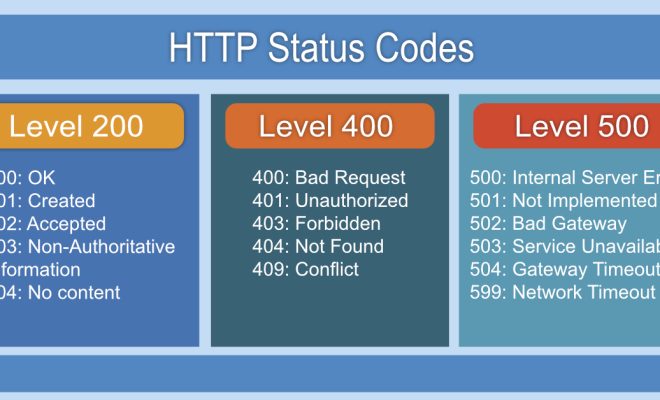
When browsing the internet, you may have come across different HTTP error codes. These codes are returned by web servers to indicate the status of a requested resource. Understanding these codes can help you diagnose and fix issues when accessing websites or web applications.
HTTP Error Code Categories
HTTP error codes are grouped into different categories based on the first digit of the code. The most common categories include:
1xx – Informational
These are not technically errors but rather informational messages indicating that the request was received and the server is continuing to process it.
2xx – Success
These codes indicate that the request was successful. The most common 2xx code is 200, which means the request was successful and the server is returning the requested data.
3xx – Redirection
These codes indicate that the requested resource is no longer available at the requested location and has been moved to a new location. The most common 3xx code is 301, which means the resource has been permanently moved to a new location.
4xx – Client Errors
These codes indicate that there was an error in the request from the client. The most common 4xx code is 404, which means the requested resource was not found on the server.
5xx – Server Errors
These codes indicate that there was an error on the server while processing the request. The most common 5xx code is 500, which means there was an internal server error.
How to Fix HTTP Error Codes
Fixing HTTP error codes depends on the specific error code and the cause of the error. Here are some common solutions for fixing HTTP error codes:
404 Not Found
This error occurs when the requested resource is not available on the server. To fix this error, check the URL for errors and make sure the resource exists on the server.
500 Internal Server Error
This error occurs when there is an issue with the server while processing the request. To fix this error, try reloading the page or contacting the website administrator for assistance.
503 Service Unavailable
This error occurs when the server is unable to handle the request due to maintenance or overload. To fix this error, try reloading the page or waiting for the server to become available.
301 Moved Permanently
This error occurs when the requested resource has been permanently moved to a new location. To fix this error, update the URL to the new location or contact the website administrator for assistance.
Conclusion
HTTP error codes can be frustrating when trying to access websites or web applications. However, understanding these codes and their meanings can help you diagnose and fix issues quickly. By following the solutions outlined above, you can fix common HTTP error codes and access the resources you need.






