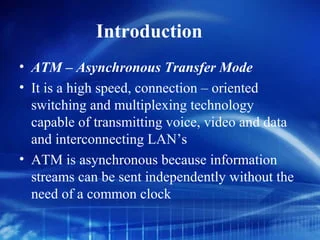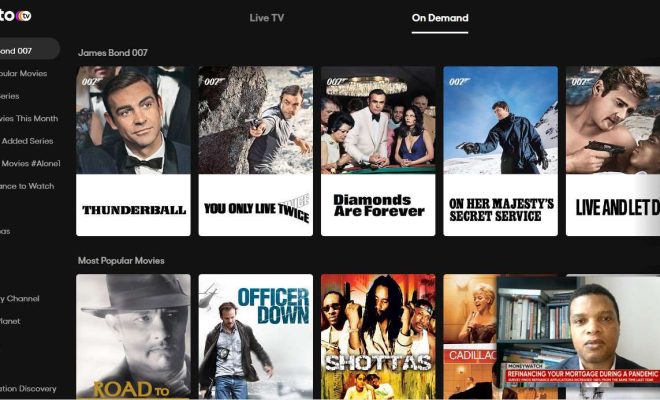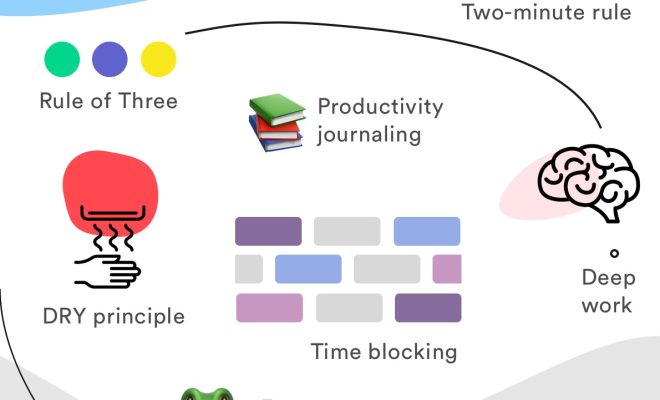Turn a Raspberry Pi into a Steam Machine with Moonlight

If you are a gamer, you would know how expensive gaming machines can be. Good gaming laptops and desktops can cost anywhere between $1,000 to $4,000. However, a Raspberry Pi can be an inexpensive solution, but it’s not generally associated with gaming. But, that can be changed with the right software.
Thanks to open source projects, you can turn your Raspberry Pi into a fully functional steam machine. Moonlight is an open source game streaming client that lets you stream your favorite games from your Nvidia-powered gaming PC to a Raspberry Pi (or any other device).
In this article, we will guide you through the process of turning a Raspberry Pi into a steam machine with Moonlight.
What You Need:
– A Raspberry Pi (3 or newer)
– A microSD card (at least 8GB, Class 10)
– A computer running Windows or Linux with an Nvidia GPU (GTX 600 series or newer)
– A controller (Xbox, PlayStation, or generic USB controller)
– An ethernet cable or a WiFi adapter (we suggest a wired connection since latency can be an issue)
Step-by-Step Guide:
1. First, let’s prepare the Raspberry Pi. Download the latest version of Raspbian and flash it to your microSD card using Raspberry Pi Imager. Once the flashing process is complete, insert the microSD card into the Raspberry Pi and connect it to your network (either via ethernet or WiFi) and your monitor.
2. Boot up the Raspberry Pi and open the terminal. Run the following commands to update the system:
“`
sudo apt-get update
sudo apt-get upgrade
“`
3. Next, install Moonlight. Moonlight can be installed from the Raspbian repositories with the following command:
“`
sudo apt-get install moonlight-embedded
“`
4. Once the installation is complete, run Moonlight with the following command:
“`
moonlight pair
“`
This will generate a PIN that you will need to enter on your Nvidia gaming PC. Make sure your gaming PC is on and the GeForce Experience software is installed. Open GeForce Experience and click on the “Shield” icon on the top right corner. Enter the PIN generated by the Raspberry Pi and click “Pair”.
5. Once the pairing is complete, Moonlight will show a list of the games installed on your gaming PC. You can choose any game to stream on your Raspberry Pi.
6. Finally, connect a controller to the Raspberry Pi and start playing!
Conclusion:
In this article, we have shown you how to turn a Raspberry Pi into a steam machine with Moonlight. With this setup, you can stream any game from your Nvidia-powered gaming PC to your Raspberry Pi. This is a great way to save money and still enjoy your favorite games on the big screen. Give it a try and let us know your experience!