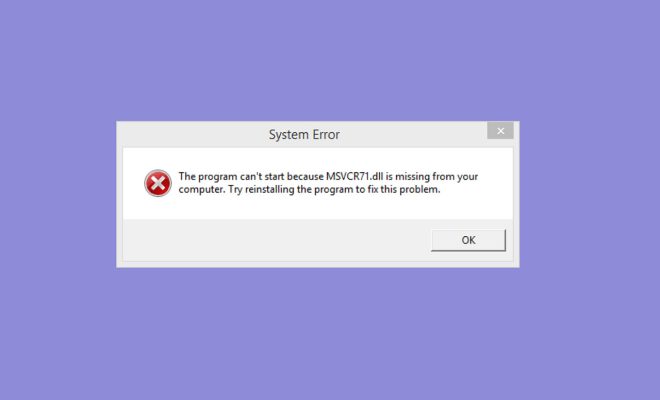Troubleshooting Digital Photo Frames

Digital photo frames are a great way to display your favorite images at home, in the office or anywhere. These frames allow you to store and access a large number of pictures, play videos and even listen to music. However, like other digital devices, these frames can encounter problems that could bring their performance to a grinding halt. In this article, we will go over some of the common issues encountered and how to troubleshoot them.
1. The screen looks fuzzy or unclear
The quality of the picture displayed on your digital photo frame is highly dependent on the resolution of the screen. If your screen looks fuzzy or unclear, it is likely due to a low resolution. To solve this problem, ensure that your images have the correct aspect ratio and resolution (usually 800 x 600 pixels).
2. The screen is blank or does not turn on
If your digital photo frame does not turn on, it’s possible that the frame is not properly connected to the power outlet. Check the power cord and ensure that it’s plugged in properly. If the power cord is connected securely and the screen still does not turn on, try resetting the frame by pressing and holding the reset button (usually located at the back of the frame) for a few seconds.
3. The images do not display
If your digital photo frame is turning on but the images do not display, it is likely that the device is not detecting the memory card or USB device. Ensure that the storage media you are using is compatible with the frame, and that the storage device is properly inserted.
4. The device cannot read the storage media
If the frame cannot read the memory card or USB device, it could be due to a corrupted file system. To resolve this issue, connect the storage device to your computer, backup the files, then reformat the device.
5. The device keeps freezing
If your digital photo frame keeps freezing, it’s possible that there are too many files loaded onto the frame. Try reducing the number of files on the frame, or use a device with increased storage capacity. Additionally, clear the cache memory of the frame by restarting the device.
6. Audio problems
When playing music or videos, if the audio is not clear or has cuts, ensure that the audio files are in a supported file format.
In conclusion, digital photo frames are convenient devices that bring your memories alive. However, like many electronic devices, they can encounter problems. The above troubleshooting tips can help you resolve some of the issues commonly encountered with digital photo frames. If the problem persists, contact the manufacturer or seek professional help.