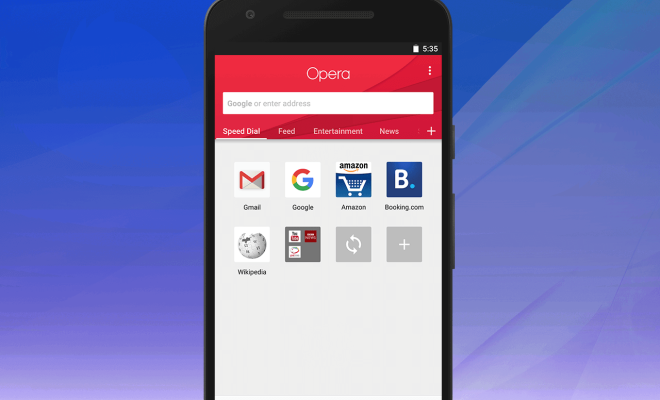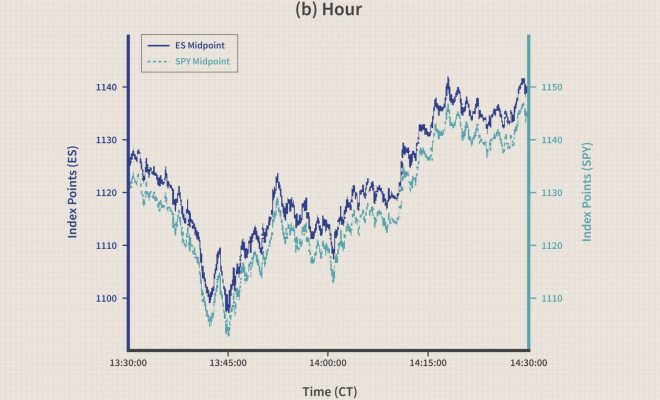Tricks When Windows 10 Won’t Eject the USB Drive

Sometimes, we may face a problem when Windows 10 won’t eject the USB drive. This can be quite frustrating as we may not be able to remove the USB drive from the computer safely. However, there are tricks that can help us to safely eject the USB drive. In this article, we will discuss some of these tricks.
1. Check for open files and applications:
When Windows 10 won’t eject the USB drive, the first thing to check is if there are any open files or applications that are using the USB drive. If there are, the system may not allow us to eject the USB drive until we close these files or applications. To check for open files and applications, we can go to the Task Manager by pressing Ctrl+Alt+Del, and then click on the “Processes” tab. Here, we can look for any processes or applications that are using the USB drive and close them.
2. Install the device driver:
In some cases, Windows 10 may not have the necessary device driver to recognize the USB drive. In such cases, installing the device driver may solve the problem. We can do this by going to the Device Manager by pressing Win+X and selecting “Device Manager”. Here, we can look for the USB drive under the “Disk Drives” category and then right-click on it and select “Update driver”.
3. Use a third-party tool:
There are several third-party tools available that can help us to safely eject the USB drive when Windows 10 won’t. These tools work by forcing Windows to release the USB drive, even when there are open files or applications. Some popular tools include USB Disk Ejector and HotSwap!.
4. Change the write cache settings:
In some cases, Windows 10 may not allow us to eject the USB drive if the write cache settings are enabled. To change this setting, we can go to the Device Manager, select the USB drive, and then right-click on it to select “Properties”. Here, we can go to the “Policies” tab and change the settings to “Quick removal”. This will disable the write cache and allow us to safely eject the USB drive.
In conclusion, when Windows 10 won’t eject the USB drive, it can be quite frustrating, but we should not panic. There are several tricks that we can use to solve this problem, including checking for open files and applications, installing the device driver, using a third-party tool, and changing the write cache settings. With these tricks, we can safely eject the USB drive without any hassle.