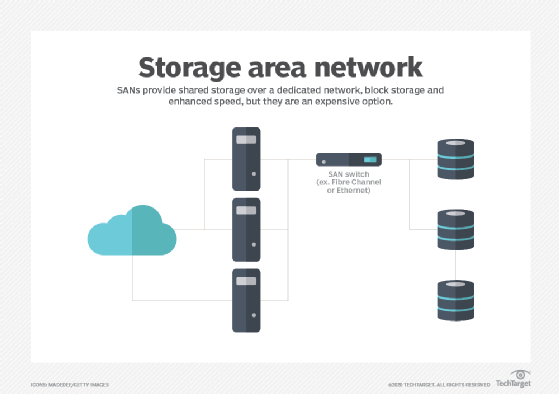Top 8 Ways to Fix Unable to Log In to Instagram on Android and iPhone

Instagram is a popular social media platform that allows users to share photos, videos, and stories. However, some users face login issues on their Android and iPhone devices, making it difficult to access their accounts. In this article, we will discuss the top 8 ways to fix the “Unable to Log In to Instagram” error.
1. Check Your Internet Connection
The first and foremost reason for login issues could be an unstable internet connection. Make sure that you have a stable internet connection and try again. If you’re using cellular data, switch to a Wi-Fi network and try logging in.
2. Reset Your Password
If you can’t log in to Instagram, it’s possible that you’ve forgotten your password. You can reset your password by tapping ‘Forgot Password?’ on the login screen. This will take you to a page where you can enter your username or email address and request a password reset.
3. Clear Cache and Data
If resetting your password doesn’t work, clear the app’s cache and data. This can help resolve the login issue for some users. Go to your phone’s Settings > Apps > Instagram > Storage > Clear Data and Clear Cache.
4. Update Your Instagram App
Make sure that you’re using the latest version of the Instagram app on your device. Go to the Google Play Store or Apple App Store and check if there are any updates available for the app.
5. Restart Your Device
Sometimes, restarting your device can help resolve login issues. Try restarting your phone and then login to Instagram.
6. Disable VPN
If you’re using a VPN on your device, it could be blocking your access to Instagram. Disable your VPN and try logging in again.
7. Check Instagram Server Status
Check if the Instagram servers are down or facing any issues. You can use websites like Down Detector or Is It Down Right Now to check the server status.
8. Contact Instagram Support
If none of the above methods work, you can contact Instagram Support. Explain the issue you’re facing and provide them with any relevant details such as your Instagram username, device model, and software version.
In conclusion, login issues on Instagram can be frustrating, but there are several ways to fix them. By following these top 8 ways, you can resolve the “Unable to Log In to Instagram” error on your Android and iPhone devices.