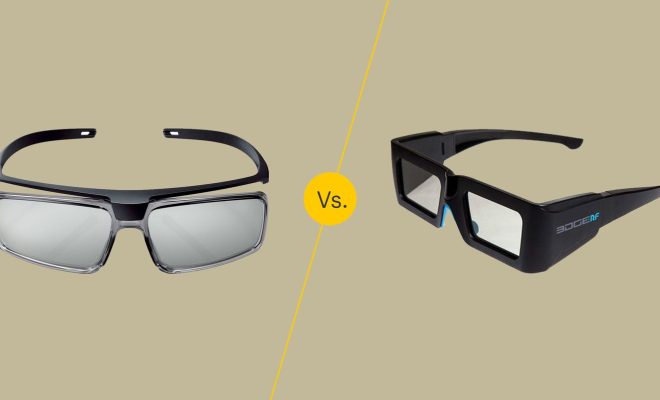Top 6 Ways to Fix Unable to Capture Screenshots on Android

Screenshots are a vital feature of any smartphone since they allow users to capture images or information that they need to save or share with others. However, there are times when users may encounter issues when trying to capture screenshots on their Android devices. If you are facing difficulties with your device not being able to capture screenshots, consider the following six ways to fix it:
1. Restart your device
One of the simplest and most effective ways to resolve most technical issues with Android devices is to restart the phone or tablet. Restarting your device can help resolve temporary bugs, solve glitches with apps running in the background or free up memory to allow you to capture screenshots.
2. Clear the cache of the screenshot app
If you are using an app to take screenshots, then it might keep a cache of previous image captures that might be interfering with your current attempts at taking screenshots. Try clearing the cache of the app in question and see if that resolves the issue.
3. Use the hardware buttons to take screenshots
Most Android devices allow users to capture screenshots by pressing a combination of hardware buttons. Try using your device’s hardware buttons to take screenshots as this might help avoid any software or app-related glitches that are causing the issue.
4. Make sure that the screenshot feature is enabled
Sometimes, users may disable the screenshot feature intentionally or accidentally. If the screenshot feature is not enabled on your device, you will not be able to take screenshots. Go to your device’s settings menu and ensure that the screenshot feature is enabled.
5. Check the storage space on your device
If your device is running low on storage space, you may experience difficulties taking screenshots, among other issues. Check to ensure that your device has sufficient storage space and clear unnecessary files to free up space if necessary.
6. Update your device’s software
Sometimes, issues with taking screenshots can occur due to outdated software. Check to see if there is a new update available for your device and install it if possible. An updated operating system can often fix bugs and glitches and improve device performance, including screenshot functionality.
In conclusion, experiencing issues capturing screenshots on your Android device can be frustrating, but there are various ways to resolve the issue. Try the above-listed solutions one by one until you find the one that works for you. If you still cannot take screenshots after trying these fixes, consider seeking help from a professional or contacting the device manufacturer for further assistance.