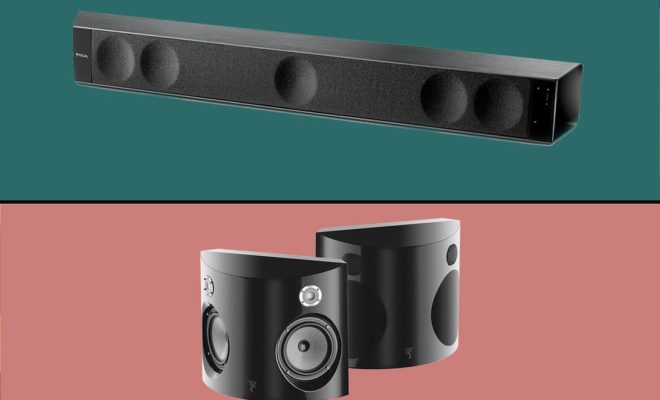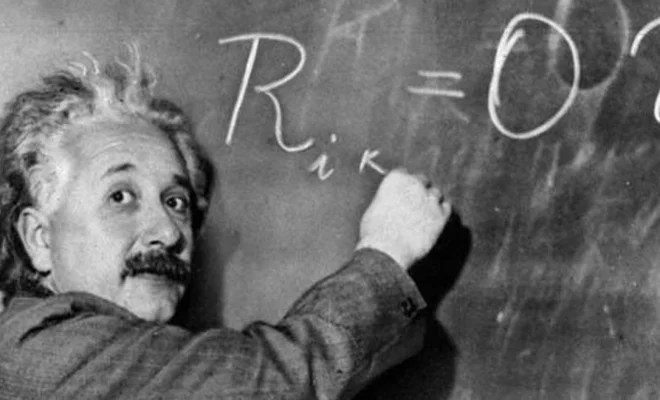Top 10 Ways to Fix Google Photos Upload Not Working on iPhone and Android

Google Photos has become one of the most popular photo sharing and storage apps in recent years. However, some users have reported issues with uploading their photos from their iPhones or Androids. If you are having this problem, then don’t panic, as we have compiled a Top 10 list of ways to fix Google Photos upload not working on iPhone and Android.
1. Check your Internet Connection
When uploading photos to Google Photos, make sure that your device has a stable and strong internet connection. Weak connections may cause the upload to fail or take too long, leading to an error message.
2. Restart Google Photos App
Sometimes, restarting the app may fix any bugs and help with the upload issue. Simply close the app and reopen it for a fresh start.
3. Check for App Updates
Check that your Google Photos app is updated to the latest version from the App Store or Play Store. App updates often contain bug fixes that can help fix this issue.
4. Check for Phone Updates
Along with updating your Google Photos app, also make sure your location device has the latest software updates installed.
5. Clear Cache
Clearing the cache on Google Photos app can free up space and make it easier to upload photos. To do that, go to Settings > Apps > Google Photos > Clear cache.
6. Restart the Phone
Sometimes, simply restarting the phone can do wonders in resolving the issue.
7. Check for Storage Space
If your phone has low storage space, it can cause uploading to fail. Ensure there is enough storage space for your photos and videos.
8. Use the Right Google Account
Ensure that you are using the correct Google account linked with Google Photos app to avoid confusion and make sure that you are uploading to the right account.
9. Disable Power Saving Mode
When using the phone’s battery-saving mode, the device may sleep or restrict network activity to save battery life, leading to a failed upload. Disable power-saving mode to avoid this issue.
10. Use the Web Uploader
If you are still struggling to upload photos, try using the Google Photos web uploader on your desktop device. This will allow you to upload photos directly from your computer without the need for phone uploads.
Final Thoughts
Uploading your favorite photos and videos to Google Photos can be an excellent way to create backups and share them with friends and family. However, it can be frustrating when you experience difficulty uploading them. By following the Top 10 ways we’ve outlined above, you can help solve Google Photos upload not working issues on both iPhone and Android devices.