Top 10 Tips to Protect Your Wi-Fi Security and Stop Home Network Hackers
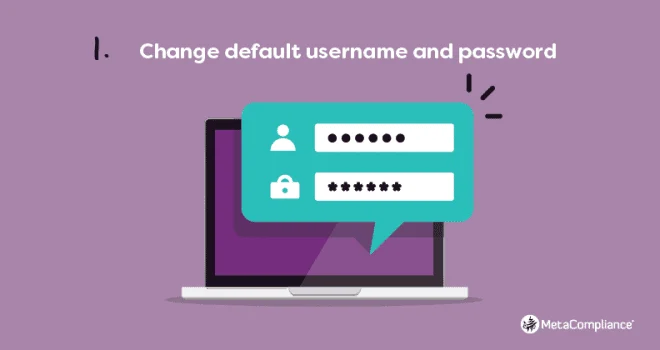
Introduction:
A secured home network is essential in today’s digital era. Hackers are constantly seeking ways to infiltrate Wi-Fi networks and gain access to personal information. This article, inspired by CNET’s guide, offers ten practical tips to help protect your home Wi-Fi network from hackers.
1. Change the default login details:
Most routers come with default login credentials that can be easily found online. Ensure to change both the default username and password of your router to prevent unauthorized access.
2. Update router firmware regularly:
Router manufacturers often release firmware updates that improve network security. It is crucial to keep your router’s firmware updated to avoid potential vulnerabilities.
3. Enable WPA3 encryption:
Enable the latest Wi-Fi security protocol, WPA3, on your router for optimal security. This will encrypt data transmitted over your Wi-Fi network, ensuring only authorized devices can connect.
4. Create a strong, unique password:
Use a robust, unique password for your Wi-Fi network that combines letters, numbers, and symbols. Avoid using easily guessable passwords or personal information.
5. Hide your SSID:
Hiding your network’s SSID (Service Set Identifier) makes it less visible to potential hackers. Although it won’t make your network invisible, hidden SSIDs are not displayed in the list of available networks by default.
6. Disable WPS (Wi-Fi Protected Setup):
While WPS offers an easy method for connecting devices to a Wi-Fi network, it can also be exploited by hackers. Disabling this feature will reduce the potential risk of unauthorized access.
7. Set up a guest network:
Offer a separate guest network for visitors to prevent them from accessing your primary home network, reducing security risks and maintaining privacy.
8. Enable router firewall:
Activate your router’s built-in firewall to add an extra layer of protection against intruders. Configuring the firewall settings according to your needs will help minimize security vulnerabilities.
9. Disable remote management:
Turning off remote management features prevents outsiders from modifying your router settings or observing your internet activity. Only allow local access to the router’s interface for better security.
10. Monitor connected devices:
Regularly check the list of connected devices on your Wi-Fi network to identify any unauthorized users. Change your Wi-Fi password and review security settings if you observe suspicious connections.
Conclusion:
Protecting your home Wi-Fi network is crucial to keeping hackers at bay and maintaining the security of personal information. By following these ten tips, you can ensure a safer online experience for yourself and your family members.






