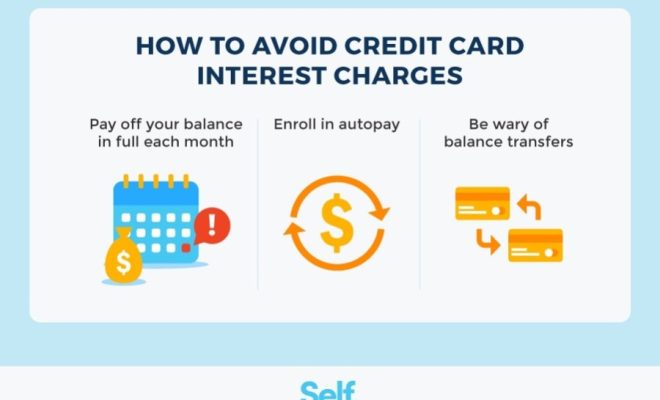tips and tricks for getting even better videos on your iPhone 11

Introduction:
The iPhone 11 is well-known for its powerful camera capabilities, allowing users to capture stunning videos with minimal fuss. With a little bit of knowledge and practice, anyone can shoot professional-quality videos using just their iPhone 11. Here are some tips and tricks to help you make the most of your device’s video capabilities.
1. Familiarize yourself with the camera settings
Before jumping into shooting videos with your iPhone 11, take the time to explore the camera settings. Adjust resolution (HD or 4K), frame rate (30fps/60fps), and toggle between Ultra-Wide, Wide, and Telephoto lenses to understand how they impact your video.
2. Utilize the rule of thirds
The rule of thirds is a fundamental principle in visual arts that helps create well-balanced and engaging images. Enable the gridlines in your camera settings to visualize this rule and frame your subjects accordingly.
3. Experiment with slow-motion or time-lapse
The iPhone 11 comes with impressive slow-motion and time-lapse options built-in. Slow-motion can be perfect for capturing intricate details and showcasing emotions, while time-lapse works excellently for recording crowd movements or natural phenomena like sunrises.
4. Steady your shot with a tripod or gimbal
Having a steady shot is crucial for high-quality video production. Invest in a tripod or gimbal to get smooth panning shots and eliminate shakiness from handheld footage.
5. Opt for natural light over artificial sources
Natural light tends to produce better results than artificial light sources when it comes to shooting videos on smartphones. If possible, shoot outdoors during golden hour (an hour after sunrise and an hour before sunset), when the light is warm and flattering.
6. Maintain focus by using manual focus control
Tap on your subject to set focus, then hold your finger on the screen to activate manual focus control. Doing this helps prevent the camera’s autofocus from constantly adjusting and ruining the video.
7. Use external microphones for better audio quality
While the iPhone 11’s built-in microphone is decent, using an external microphone will vastly improve audio quality in your videos. Consider investing in a lavalier or shotgun microphone for a wide range of recording situations.
8. Edit videos with professional editing apps
After filming, give your videos a polished look using professional editing apps like Adobe Premiere Rush, LumaFusion, or iMovie. These apps offer powerful features for trimming, titling and grading color in your footage.
Conclusion:
With these tips and tricks at your disposal, you’re well on your way to capturing even better videos on your iPhone 11. Remember that practice makes perfect; the more you experiment and hone your skills, the better your videos will become over time.