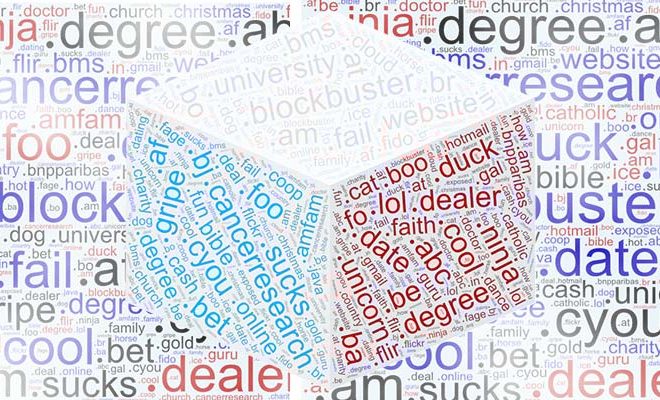The three ways to get your hands on Office 2016

Microsoft Office is one of the most popular productivity suites used all over the world. It includes several applications such as Microsoft Word, Microsoft Excel, and Microsoft PowerPoint, among others. Office 2016 is the latest version of the suite and comes with many new features and enhancements.
If you’re looking to get your hands on Office 2016, there are several ways you can do so. In this article, we’ll explore the three most popular ways to get Office 2016.
1. Purchase a Retail Copy
The most traditional way to get Office 2016 is to purchase a retail copy from a local brick-and-mortar or online store. This is a straightforward process that involves paying a one-time fee to own the software outright. This means you can use the software indefinitely and do not have to worry about subscription fees or license expirations.
Purchasing a retail copy of Office 2016 is an excellent option for those who prefer to own their software and do not like the idea of paying a subscription fee. Moreover, retail copies come with installation media, which can be useful if you need to reinstall the software later.
2. Subscribe to Office 365
Microsoft Office 365 is a subscription-based service that gives you access to the latest versions of all the applications included in Office, including Office 2016. With Office 365, you don’t need to purchase a retail copy of the software; instead, you can pay a monthly or annual fee to use the suite.
One of the benefits of subscribing to Office 365 is that you always have access to the latest versions of the applications. This means you don’t have to worry about buying a new version of the software whenever it is released. Additionally, Office 365 includes several other services such as OneDrive and Skype, which can be useful for business purposes.
3. Use Office Online
A third way to get your hands on Office 2016 is to use Office Online, which is a free, web-based version of the suite. With Office Online, you can access several of the most popular applications, including Word, Excel, and PowerPoint, without having to install any software on your computer.
If you’re on a budget or do not want to install any software, Office Online is an excellent option. However, keep in mind that the web-based version does not offer all the features or functionality of the desktop application. In conclusion, getting your hands on Office 2016 is a straightforward process, and there are several ways you can do so. Whether you choose to purchase a retail copy, subscribe to Office 365, or use Office Online, each option has its benefits and drawbacks. Consider your budget, needs, and preferences before making a decision.