The Next Time You Stream Hulu, Try These 8 Helpful Tricks
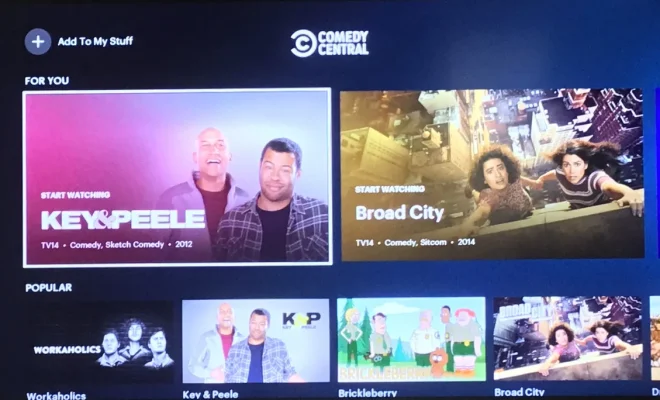
1. Customize your subtitles
Personalize your streaming experience by adjusting the style, size, and color of your subtitles. Go to the settings menu, select “Subtitles & Captions,” and choose your preferred settings.
2. Make use of profiles
Create different profiles for each family member to keep their recommendations, watch history, and parental controls separate. This will enhance everyone’s streaming experience by ensuring personalized content suggestions.
3. Enable autoplay
To enjoy continuous episodes of your favorite TV shows without interruption, enable autoplay. Find the “Playback Settings” under the Account category in the settings menu and toggle on the autoplay feature.
4. Create a watchlist
Save your favorite movies and shows in a watchlist to ensure easy access later on. Simply click on “+ My Stuff” or “+ Watchlist” while browsing through titles and make binge-watching more convenient.
5. Take advantage of “No Commercials” plans
Enjoy uninterrupted streaming by subscribing to Hulu’s ‘No Commercials’ or ‘Hulu + Live TV’ plans for a higher monthly rate. This will eliminate ad breaks from your viewing experience.
6. Use keyboard shortcuts
Improve your streaming experience with these time-saving keyboard shortcuts:
– Spacebar: Pause and play
– Left arrow key: Rewind 10 seconds
– Right arrow key: Fast forward 10 seconds
– M key: Mute/unmute
– F key: Switch to full screen mode
7. Discover hidden gems with Hulu’s search categories
Explore content by selecting popular search categories like “Networks,” “Genres,” or even “Hulu Originals.” Dive into extensive movie and show collections by using these pre-defined search options.
8. Take advantage of Hulu Add-ons
Boost your streaming capabilities by subscribing to premium channels like HBO Max, Showtime, or Cinemax directly through your Hulu account. This way, you can enjoy all of your shows and movies in a single app.
By incorporating these helpful tricks, you can improve your streaming experience on Hulu and make it more enjoyable for the whole family. Give them a try the next time you stream!






