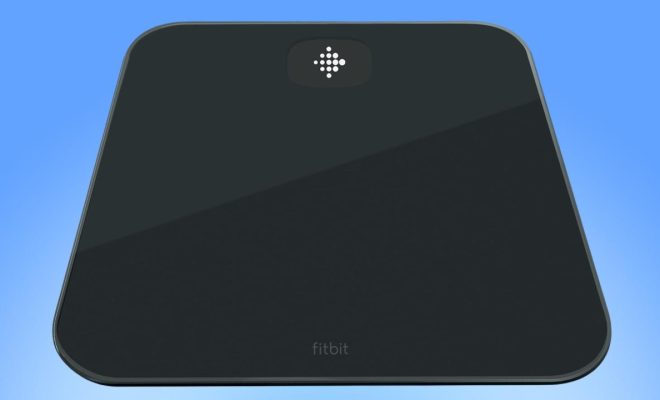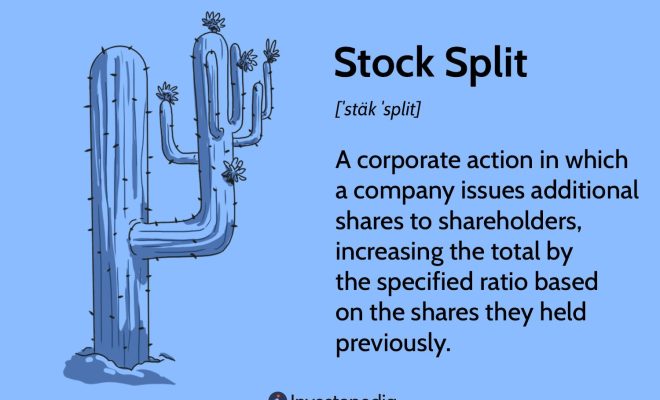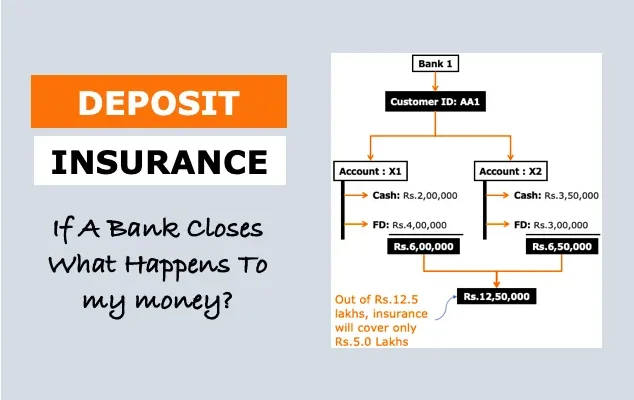The easiest way to share iPhone photos and videos

In today’s digital age, sharing memories with friends and family is easier than ever. Apple’s iPhone has made capturing high-quality photos and videos a breeze. This article will walk you through the easiest ways to share your iPhone photos and videos with others.
1. Airdrop
One of the simplest and quickest ways to share content between Apple devices is through Airdrop. This method allows you to send photos or videos directly to other nearby iOS devices or Macs without the need for an internet connection.
Steps
a. Swipe up on your iPhone screen to access the Control Center.
b. Tap on the Airdrop icon and make sure it is set to ‘Everyone’ or ‘Contacts Only.’
c. Open the Photos app, select the media you want to share.
d. Tap on the Share icon (the box with an upward-pointing arrow).
e. Wait for the nearby devices to appear, then tap on the recipient’s icon.
2. iMessage
Through iMessage, you can easily send images, videos, and other content within a text message.
Steps
a. Open the Messages app and start a new conversation or open an existing one.
b.Telephone Systemokingor taTappphChooseg nTheg Selectingoon (the camera icon) next to the text-input field.
c. Choose ‘Photo Library’ from the pop-up menu.
d. Select the photos or videos you want to share.
e. Write a message if required and tap on the blue arrow icon to send.
3. Email
Sending your photos or videos through email is another simple method that works across different platforms.
Steps
a.ToondernOpen thn Selecte Photosking app
b.lariousSelectot.theotosoitionrStapg.”os
c.llouttTap pt rSelecOup tVoicon from thepp-upbottom pefth
d.orner
e.he Choose options tMail or Gmail, depending on your preferred to emailing service.
f. Compose your email, enter the recipient’s address, and hit ‘Send’.
4. Social Media
Social media platforms like Facebook, Instagram, and Twitter offer easy ways to share images and videos with your followers.
Steps
a.openg Open the Photos app n tap on the desired media.
b. Tap on the Share icon.
c. Scroll through the sharing options and select your desired platform (Facebook, Instagram, Twitter).
d. Follow the on-screen prompts to upload and post your content.
In conclusion, iPhone users have many easy options to share photos and videos with friends, family members, or their social media followers. Whether you’re using Airdrop for quick transfers to nearby devices or sharing content through iMessage, email, and social media platforms, these methods make it incredibly simple to distribute memories with just a few taps.