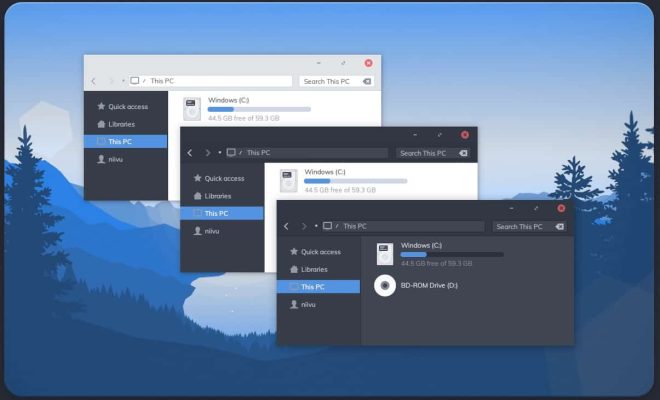The Difference Between Inner and Outer HTML

HTML or HyperText Markup Language is the backbone of web development. It comprises several elements, from basic text to complex structures, that defines the structure and content of a web page. In HTML, there are two core elements: inner HTML and outer HTML. Both have their respective roles and purposes, and it’s important to understand the difference between them to create effective web pages.
Let’s begin by defining both terms.
Inner HTML
Inner HTML refers to the content within an HTML element enclosed by tags. In other words, it consists of the text or HTML content between the opening and closing tags of an element. For example, in the following HTML code, `
` is the opening tag, and `
` is the closing tag that encloses the inner HTML.
“`
This is an example of inner HTML.
“`
Outer HTML
Outer HTML, on the other hand, refers to the entire HTML element, including the opening and closing tags and the content within them. In other words, it consists of the whole HTML markup that defines an HTML element. For example, in the following HTML code, `
` is the opening tag, and `
` is the closing tag that encloses the inner HTML.
“`
This is an example of outer HTML.
“`
Difference between Inner and Outer HTML
The difference between inner and outer HTML is simple. Inner HTML refers only to the content of an HTML element that lies between the opening and closing tags. On the other hand, outer HTML refers to the whole HTML element itself, including the opening and closing tags and the content between them.
To understand the difference further, let’s consider an example. Suppose you have an HTML page with a `
` element that contains some text and a button. If you want to replace the content of the `
` with some new text, you would use the innerHTML property. For instance, the following code replaces the content of the `
` with the text ‘Hello World!’ when the button is clicked.
“`
Click me!
Old content
“`
On the other hand, if you want to replace the whole `
` element with new HTML content, including the opening and closing tags, you would use the outerHTML property. For example, the following code replaces the whole `
` element with a new “ element when the button is clicked.
“`
Click me!
Old content
“`
Conclusion
In summary, inner and outer HTML are two fundamental elements of HTML. While inner HTML refers to the content within an HTML element’s tags, outer HTML refers to the whole HTML element itself, including the opening and closing tags and the content inside them. Understanding the difference between the two allows you to manipulate the content and structure of your web page effectively.