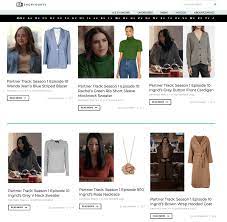The Best Terminal-Based Web Browsers for Linux

For Linux users who prefer working in the terminal, having a web browser that can be run entirely from the command line can be extremely convenient. Terminal-based web browsers are lightweight, fast, and ideal for users who prefer minimalistic approaches.
Here are some of the best terminal-based web browsers for Linux.
1. Lynx
Lynx is one of the oldest and widely used web browsers. It has been around since 1992 and is still popular amongst users who prefer using the terminal. Lynx is a text-based browser that does not support images or videos. However, it can display HTML pages along with their links.
One of the great features of Lynx is its ability to render pages in plain text, making it a great option for users with slow internet connections. It also supports bookmarks and can be easily customized using keybindings.
2. Links
Links is another popular terminal-based browser that supports graphics, making it a step up from Lynx. It is a text-mode browser that can display images and videos if they are supported by the terminal emulator.
Links comes with a range of features, including tabbed browsing, support for HTTP, HTTPS, and FTP, and support for mouse interaction. It has a clean and easy-to-use interface and can be run from the command line or through a graphic interface.
3. Elinks
Elinks is a fork of the Links browser and comes with added features that make it extremely versatile. It is a text-mode browser that supports graphics and can display pages in a range of formats, including HTML, CSS, and JavaScript.
Elinks can be run from the command line or within an X window system. It comes with features like tabbed browsing, support for keyboard shortcuts, and support for multiple languages.
4. W3M
W3M is a feature-rich terminal-based browser that supports a wide range of formats and features. It is a text-mode browser that supports graphics and can display pages in a range of formats, including HTML, CSS, and JavaScript.
W3M comes with features like tabbed browsing, support for bookmarking, support for mouse interaction, and support for multiple languages.
5. Browsh
Browsh is a modern, graphical browser that runs in the terminal. It uses headless Firefox to render web pages and then sends them to the terminal emulator, allowing users to browse the web in a graphical environment.
Browsh also includes features like tabbed browsing, support for WebGL, and support for browser extensions.
In conclusion, these are some of the best terminal-based browsers for Linux. Each of these browsers comes with its own set of features and abilities, making them ideal for users who prefer working in the terminal. They are lightweight, fast, and offer a minimalistic approach to web browsing.