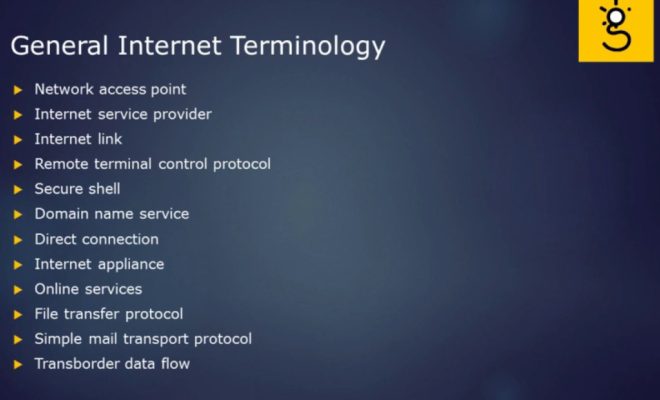The Best Free Software Updaters Of 2022: All The Best Options For Updating Your Devices Apps And Software

Are you tired of launching a program you haven’t used in a few weeks and having to wait through an unexpected update before proceeding? Rather than dealing with the annoyance of update bombardments when you’re in between classes or meetings and time is limited, why not download one of the top free software updaters out there and save yourself the hassle?
There are so many software updaters out there, but there’s a select few that have separated themselves from the rest due to their user-friendly interfaces and their comprehensive update options. We’ve tested a wide variety of free software updaters and whittled down our definitive list of the 4 Best Free Software Updaters For 2022.
With one of the largest software databases within the free software updater market, Downloadcrew UpdateScanner is a proven commodity that offers both manual and automatic update options. The updater tucks itself away in your system tray and will alert you when a priority update is ready for a program of yours.
For sheer usability and its range of coverage over a growing list of software titles, Downloadcrew UpdateScanner is unparalleled and undeniably a great application.
One of the most trusted free software updaters out there, Patch My PC Home Updater scans your program library as soon as you launch it. Once done, it will inform you right away that programs have updates pending. With one mouse click, you can set all or some of those updates into motion.
There’s also a handy scheduler option that allows you to easily put together an updated list that will be taken care of automatically.
With one of the cleanest interfaces out of all the free software updaters we tested, Glarysoft Software Update does well by the Glarysoft name that has been a Windows utility specialist for years now.
It has a massive software database to its credit that is being built up even further through updates with regularity. There’s also an extremely cool remote update option that allows you to initiate updates for another device from afar.
4) SUMo
You’ll have to upgrade to the paid version of SUMo to take advantage of automatic updating, but there are plenty of reasons to stick with the free version if you’re not worried about initiating manual updates. One really cool perk to the SUMo software is that it can search for beta versions of software on your computer. That’s not a claim many free software updaters can make.
You can also blacklist certain programs you don’t want to come up in your list of pending updates. If you like SUMo, be sure to try out their sister program, DUMo, for driver update checks.
Closing Thoughts
The best software updaters make life a heck of a lot easier on the tech-savvy teacher, student or professional who have a lot of programs downloaded but not enough time to initiate updates for all of them. The four free software updaters on the list above will keep all of your programs current and save your precious time going forward.