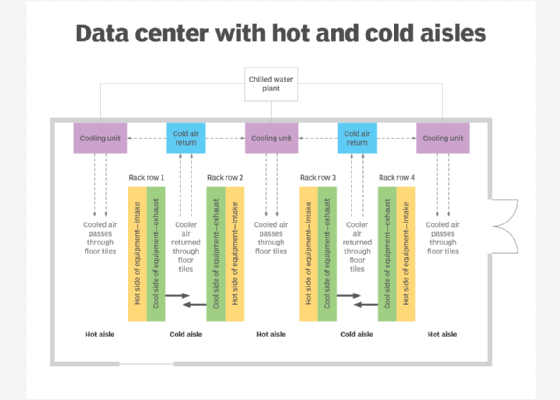Steam Community Market: What It Is And How To Use It

As a gamer, you are probably familiar with Steam, one of the most widely used digital distribution platforms for PC games. However, you may not know about the Steam Community Market, a unique feature built into the platform. In this article, we will explore what the Steam Community Market is and how to use it.
What is the Steam Community Market?
The Steam Community Market is an online marketplace where Steam users can buy and sell in-game items and virtual goods for a variety of games. It allows players to trade items they have earned or bought in games for Steam Wallet funds, which can be used to buy other games or items on the market.
Steam Community Market is a safe and convenient way for players to exchange virtual goods without being scammed by unreliable third-party websites or services. The platform not only ensures that transactions are secure but also provides a set of tools for users to browse, search, and monitor items, market trends, and user transactions.
How to participate in the Steam Community Market
Here are the steps to follow if you want to use the Steam Community Market to trade items:
1. Create a Steam account.
2. Install a Steam-supported game that has items eligible for trade.
3. Acquire items either by playing the game, trading with other players, or purchasing them in-game or from the market.
4. Go to the Steam Community Market and log in using your Steam account credentials.
5. Browse the market for items you want to purchase, or list items you want to sell.
6. If you are buying, select the item, enter your payment information, and confirm the transaction.
7. If you are selling, set the price, list the item, and wait for a buyer to make an offer. Once an offer is accepted, the item and funds will be transferred automatically, and the seller pays a small fee to Steam.
Tips for successful trading
Here are some tips for making the most out of the Steam Community Market:
– Research the items and their prices to avoid paying more than the market value.
– Check the item’s condition and whether it is tradable or marketable before making a purchase.
– Keep track of the market trends and prices by using tools such as Steam Inventory Helper, third-party websites like SteamAnalyst, or the official Steam Market page.
– Take advantage of Steam’s mobile app to trade on-the-go, get access to exclusive deals and discounts, and receive notifications on market activity.
– Be patient when selling items and set competitive prices to increase your chances of attracting buyers.
In conclusion, the Steam Community Market is a valuable resource for gamers looking to trade in-game items and make extra Steam Wallet funds. By following the guidelines outlined above and staying informed on the market’s dynamics, you can become a savvy trader and maximize your gaming experience.