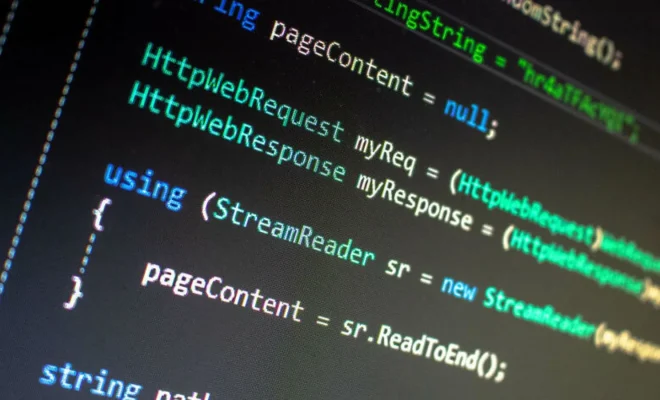SSD vs. HDD vs. USB Flash Drive: Everything You Need to Know

For many years, the Hard Disk Drive (HDD) was the only storage device available, and it was the most reliable and efficient way of storing data, and it remained so until the advent of Solid State Drives (SSD) and USB Flash Drives. These storage devices have become very popular in the last decade due to their speed, cost, and other features that make them desirable to users. In this article, we will compare the three types of storage devices and identify the benefits and drawbacks of each.
HDDs, as previously mentioned, have been around for decades, and they are still widely used as a means of storing data. They work by using spinning platters and magnetic read/write heads. Data is written to and read from the platters in a very controlled environment to prevent contamination, and these platters are usually coated with a magnetic material that stores information in binary form. HDDs are affordable, and the storage capacity of an HDD is usually very large, with some devices offering terabytes of space. However, HDDs are prone to mechanical failure, and accessing data on them is slower than accessing data on an SSD.
Unlike HDDs, SSDs do not have moving parts, which makes them more reliable and faster. Instead of spinning platters, SSDs have memory chips that store data, allowing for faster access times. Solid-state drives are also more durable than hard drives because they are less likely to be damaged by impact or shake. SSDs are typically smaller than HDDs, but they offer equivalent or greater storage capacity. The downside with SSDs is that they are more expensive than HDDs.
USB flash drives, on the other hand, are small portable devices that are plugged into a USB port of a computer to store data. They also use memory chips like SSDs to store data, but they are often cheaper than both SSDs and HDDs. USB drives vary in size and range from a few gigabytes to several terabytes. They are lightweight, compact, and durable, making them ideal for transporting data from one place to another. The downside to USB flash drives is that data transfer speeds are slower compared to SSDs and HDDs, and they have limited read and write cycles, meaning they will eventually wear out after continued use.
In summary, each storage device has its advantages and disadvantages that determine which is the best for different purposes. For those who need large storage capacity for work, media, or gaming, an HDD is an ideal option. If you are looking for speed, durability, and a more reliable storage device, an SSD is a better choice. For data portability, USB flash drives are the go-to option. However, before settling on a storage device, it’s essential to consider your data storage needs, the speed of the device, the price, and other factors that might affect your decision.