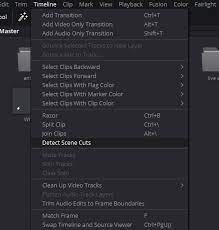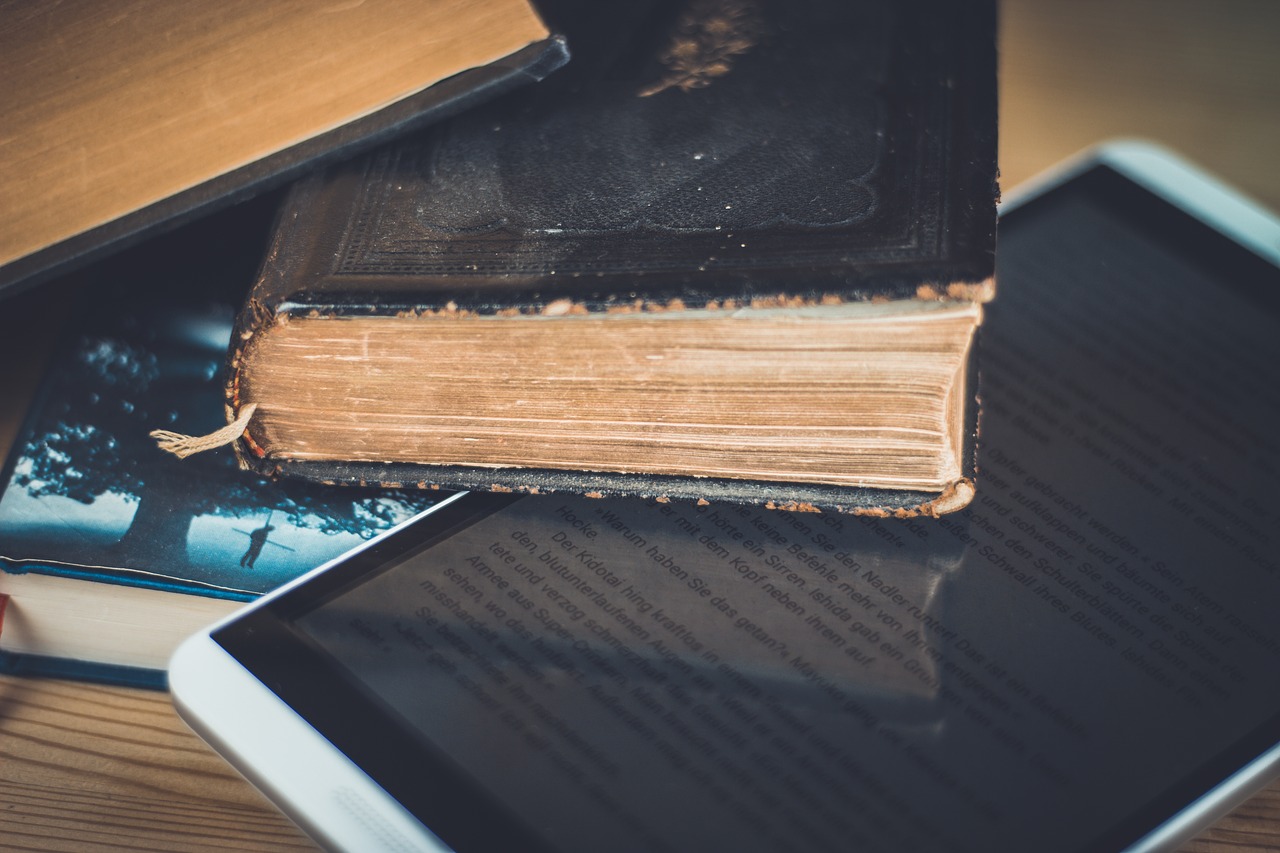Simple Tips for Drying Your Smartphone USB Port

Smartphones have become a part of our daily lives, and we rely on them for almost everything. From staying connected with friends and family to accessing important information and completing work tasks, our smartphones are always with us. However, they are also prone to certain issues, and one of the most common issues is a faulty USB port. A faulty USB port can greatly affect the functionality of your smartphone, and if not fixed immediately, can lead to further damage. In this article, we will discuss some simple tips for drying your smartphone USB port to prevent any damage.
Tip #1: Don’t charge your phone immediately
The first thing you need to do when your smartphone’s USB port gets wet is to resist the urge to charge it right away. While charging, water trapped in the port can cause a short-circuit, which can damage your device. It is advisable to let your device dry thoroughly before plugging it in for charging.
Tip #2: Use a clean, dry towel
Once you have disconnected your phone from the charging cable or any other connected wires, use a clean and dry towel to wipe off any excess water. Use a gentle, yet firm motion to wipe the USB port, being careful not to apply too much pressure or damage any internal components.
Tip #3: Use a hairdryer on cool
Using a hairdryer on the cool setting can help to speed up the drying process. Hold the hairdryer at least three to four inches away from your phone and gently blow the air into the USB port for a few minutes. The cool air will help to evaporate the water trapped inside the USB port, without causing any damage to the device.
Tip #4: Use rice or silica gel packets
Rice or silica gel packets are excellent desiccants and can help to absorb the moisture from the USB port. Place your phone in a bowl of rice or a bag of silica gel packets and leave it overnight or for at least 24 hours, allowing the rice or silica gel to absorb the excess moisture.
Tip #5: Try a vacuum cleaner
Using a vacuum cleaner on the USB port can help to draw out any trapped water or moisture. Use the vacuum cleaner on a low setting, and hover the nozzle above the USB port for a few seconds to remove any moisture that may be trapped inside.