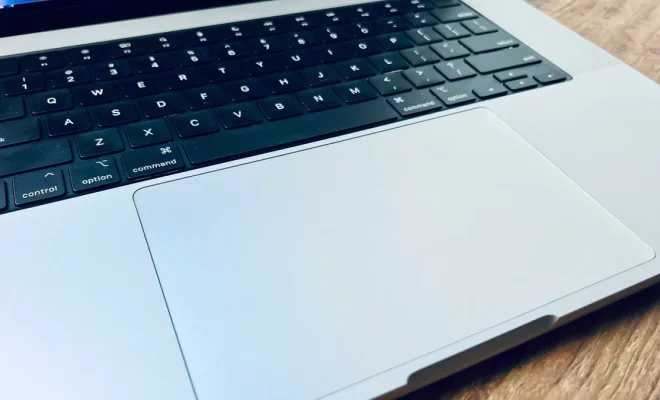Share Your Location on iPhone or Android: It’s Smart, Not Creepy
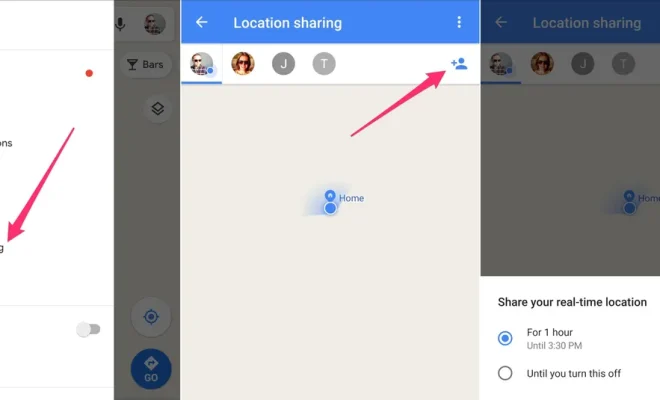
In today’s interconnected world, sharing your location with friends and family has become a useful and popular option. While some may argue that it’s intrusive, location sharing can be both smart and practical when used responsibly. In this article, we’ll discuss how to share your location on iPhone and Android devices while taking privacy concerns into consideration.
1. Benefits of Sharing Your Location
– Safety: Sharing your location in real-time ensures that your loved ones are aware of your whereabouts, which can be helpful in emergency situations or when traveling alone.
– Convenience: Meeting up with friends becomes much easier when you can see each other’s locations on a map.
– Coordination: It’s easier to coordinate plans with a group when all members know each other’s locations.
– Tracking lost devices: Knowing the location of a lost phone can be useful in recovering it quickly.
2. Sharing Location on iPhone
– Open the Messages app
– Start a new conversation or open an existing one
– Tap the contact’s name or number at the top
– Tap the Info button (an “i” inside a circle)
– Choose “Send My Current Location” to send it once or “Share My Location” for continuous sharing
– Set the duration for sharing (share indefinitely, for an hour, or until the end of day)
– If desired, stop sharing by tapping “Stop Sharing My Location.”
3. Sharing Location on Android
– Open Google Maps
– Tap on your profile picture
– Select “Location sharing”
– Choose “+” to add people
– Select a contact or enter an email address and tap “Share”
– Set a duration for sharing or choose to share permanently
– To stop sharing, tap on the person’s icon and select “Stop.”
4. Privacy Considerations
While location sharing can be useful, it also raises privacy concerns. Here are some tips to maintain your privacy while sharing your location:
– Only share your location with people you trust
– Set an expiration for sharing to minimize the amount of time your location is available
– Regularly review and manage the contacts with whom you share your location
– Only share when needed: avoid oversharing
In conclusion, location sharing on iPhone and Android devices offers several benefits when used correctly. By taking the necessary privacy precautions, users can enjoy the convenience and safety of this feature without feeling like they’re overstepping boundaries. Embrace technology responsibly, and happy sharing!