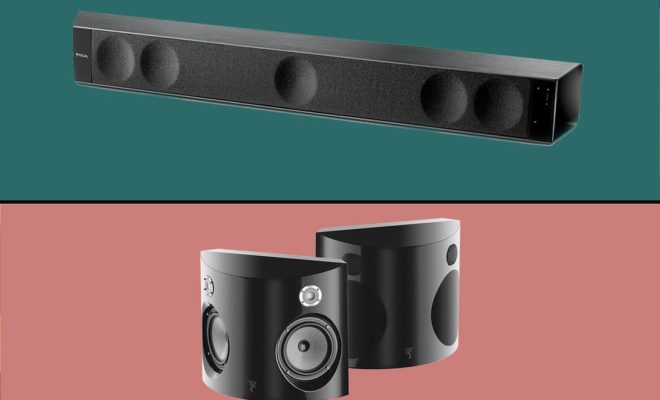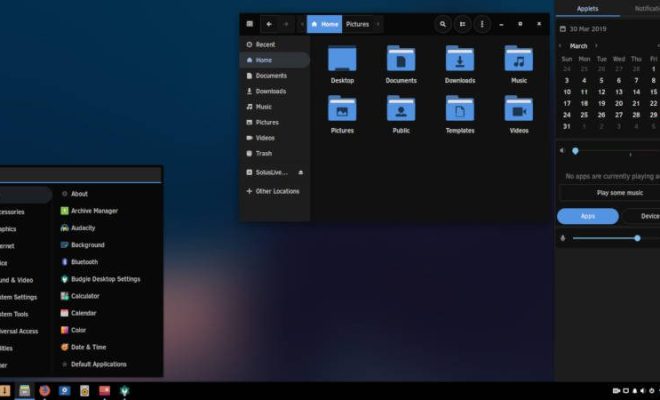Selling or trading in your iPhone? You need to factory reset it first

If you’re planning to sell or trade in your iPhone, it’s important to not neglect resetting it first. Failure to do so exposes your personal data, including stored files, messages, and photos, to strangers who could use it for malicious purposes. Read on to learn the steps to factory reset your iPhone.
Backing up Your iPhone
First, make sure to back up all of your data before factory resetting your iPhone. You can do this by manually backing up your data to iCloud, use iTunes to backup data to your computer, or both methods. This will ensure that all of your data is saved and can be used later on a new device.
Sign out of iCloud
The next step is to sign out of iCloud. This will allow you to disconnect your device from your iCloud account. To do this, access your settings app, select your Apple ID and then navigate to the iCloud tab. Scroll down and find “Find My iPhone” and switch it off. Then select “Sign out.” This will ask you for your Apple ID password. Enter it and then select “Turn Off.” This will stop the other person from using your iCloud account services after restoring the iPhone.
Erase All Content and Settings
The final and most important step in resetting your iPhone is to erase all content and settings to delete all personal data. This step will completely wipe the device, returning it to its factory settings. To do this, go to your settings app and select “General,” then scroll down to the bottom and select “Reset”. Then, click on “Erase All Content and Settings.”
This process typically takes a couple of minutes to complete, and once done, your device will go back to its factory settings. This means that all of your data, such as contacts, messages, music, and photos, will be deleted from the device. This process is irreversible, so it’s important to back up your data before resetting.
In Conclusion
These steps will ensure that your personal data is wiped from your device before selling or trading it, preventing your data from getting into the hands of dishonest individuals. With a freshly reset and clean device, you can confidently sell or trade your iPhone knowing that your personal data has been securely erased.