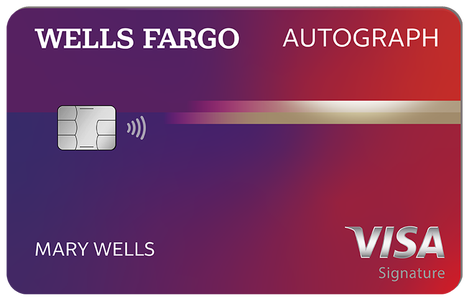Samsung SmartThings Wifi Smart Plug Review

In today’s fast-paced world, smart home technology is becoming increasingly popular. A core component of a connected home is the ability to control and automate everyday appliances and devices. Enter the Samsung SmartThings Wifi Smart Plug – an affordable solution that allows you to optimize your living space while making it smarter. In this article, we will delve into a comprehensive review of this practical smart plug which can revolutionize your home automation experience.
Design and Built:
The Samsung SmartThings Wifi Smart Plug boasts a sleek, compact design that won’t obstruct adjacent sockets when plugged in. It has a minimalist white outer shell with rounded edges, making it visually appealing and easy to incorporate with your home décor. The built-in LED indicator turns blue when activated, providing a convenient way to visually confirm the plug’s connection status.
App Integration and Features:
To take full advantage of the smart plug’s capabilities, users must download the user-friendly SmartThings app, available on both iOS and Android platforms. Through this app, you can not only control devices individually but also create custom automation routines that run seamlessly without human intervention.
Some notable features include the ability to:
1. Control devices remotely: Switch connected appliances on or off from anywhere using your smartphone.
2. Set schedules: Automate your devices to turn on or off at specific times or intervals, perfect for those who follow a regular routine.
3. Energy monitoring: Monitor energy usage of connected devices, allowing you to reduce power consumption and save on electricity bills.
4. Voice control: The smart plug is compatible with Google Assistant and Amazon Alexa, enabling hands-free voice control for convenience.
Installation:
Setting up the Samsung SmartThings Wifi Smart Plug is extremely simple, even for those new to smart home technology. Just follow these easy steps:
1. Connect the smart plug to an available power socket.
2. Download and install the SmartThings app onto your smartphone.
3. Sign in or create a new account in the app.
4. Tap “Add device” and follow the on-screen instructions to connect your smart plug to your home Wi-Fi network.
Performance:
In terms of performance, the Samsung SmartThings Wifi Smart Plug delivers highly reliable results. The connection remains stable and the response times for commands sent via the app are quick, within a couple of seconds. This lowers any lag experienced when controlling devices remotely.
Conclusion:
The Samsung SmartThings Wifi Smart Plug is an excellent choice for those looking to embark on their smart home journey or expand their existing network of connected devices. With its affordable price tag, user-friendly app, and versatile functionality, this smart plug is a fantastic investment for optimizing your home automation experience.