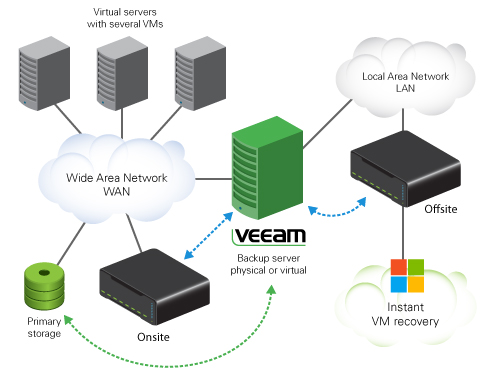Reasons Why You Should Shut Down Your Computer Every Night

As technology continues to advance, we spend more and more time staring at screens, working and playing on our computers. In fact, many of us leave our computers on 24/7, believing it saves time and energy in terms of booting up and shutting down. However, shutting down your computer every night is actually a good practice and comes with several benefits.
1. It saves energy
Leaving your computer on overnight is actually quite wasteful in terms of energy consumption. While it’s true that modern computers are designed to use very little electricity in idle mode, they still consume energy whenever they’re on. By shutting down your computer every night, you can save a considerable amount of energy in the long run, as well as reduce your carbon footprint.
2. It reduces wear and tear
Just like all electronic devices, computers have a finite lifespan. By leaving your computer on all night, day after day, you are putting unnecessary stress on its components. Shutting down your computer every night helps reduce wear and tear on its hardware components such as the hard drive and the cooling fans, which can help prolong its lifespan.
3. It boosts performance
Even if you don’t have any programs or files open, your computer is still running processes behind the scenes. These processes can slow down your computer over time, causing it to become sluggish and unresponsive. Shutting down your computer every night helps clear out these processes and free up system resources, which can help boost its performance.
4. It improves security
Leaving your computer on all night can make it more vulnerable to security threats. Hackers and malware can exploit any open connections to your computer, which can lead to data theft or other malicious activities. Shutting down your computer every night helps ensure that all open connections are closed and any security vulnerabilities are eliminated.
5. It helps with updates and maintenance
When you shut down your computer every night, it gives the computer a chance to update important software and install critical security patches. This is also a good time to perform maintenance tasks such as Disk Cleanup and Defragmenter, which can help keep your computer running smoothly and extend its lifespan.
In conclusion, shutting down your computer every night may seem like a small inconvenience, but it comes with several benefits that can help save energy, extend the lifespan of your computer, improve performance and security, and make updates and maintenance tasks more effective. So, make it a good practice to turn off your computer every night, and enjoy a more efficient, secure and longer-lasting system.