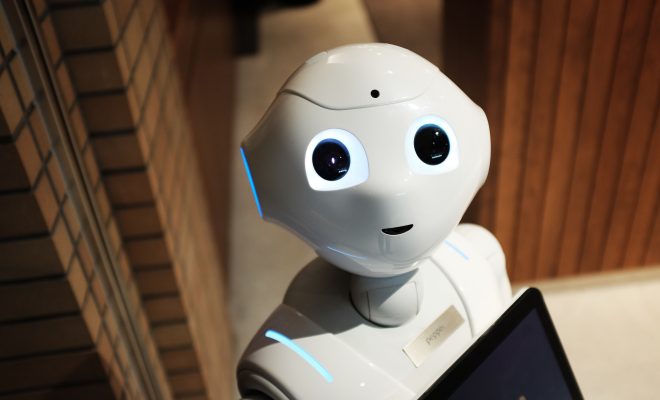Reaching Parents with YouTube

It’s important to involve parents in their child’s learning process. One way the Temple Independent School District has reached out to parents is through the use of a YouTube Channel. The school district already had a YouTube channel with lessons targeting students across grade levels. To this, they added a “Just for Parents” section.
Why Use YouTube to Reach Parents?
One reason to reach out to parents via YouTube is to help them help their child. While students may have trouble with classwork and homework, parents might too. Many parents want to help their kids succeed but it’s been a long time since they covered the relevant materials and teaching methods have changed.
“That’s not how my teacher did it,” is a common and frustrating refrain when parents try to help. Temple ISD parents can access the YouTube lessons to refresh their memories and follow the same steps the teacher uses in the classroom.
A second reason to use YouTube to reach parents is that it’s easily accessible. Parents can access it on any device with internet access.
How Should You Set Up YouTube Communications with Parents?
If your district already has YouTube video lessons for student use, parent content can be uploaded to the same channel. While student lessons should be organized by grade level and subject, videos for parents can be labeled “Just for Parents.” These videos can discuss what curriculum topics being covered in the classroom with links to relevant YouTube lessons. They can also include announcements that would otherwise be sent home via notices or emails.
How Are Video Lessons Created?
A director needs to determine what content will be created and how often videos will be posted. The director will create a schedule of topics to be addressed, teachers to develop content, and dates for each topic to be uploaded to the YouTube channel.
Lightboards can be used to create video content. A lightboard is a glass chalkboard that a teacher can write on in the same way he or she would write on a chalkboard. The lightboard illuminates the teacher’s face. On the opposite side of the glass is a camera that captures the video. When the teacher writes on the lightboard, the writing will appear backward to someone watching the video, but the video can be flipped in production to reverse the image, making the writing readable.
Temple ISD has teachers video their own lessons or schedule time to get the assistance of a technology specialist. The teachers and technology specialists work together to edit and post content.
For more information on using YouTube to reach parents, check out this slideshow on Temple ISD’s approach.