Parallels Desktop Review
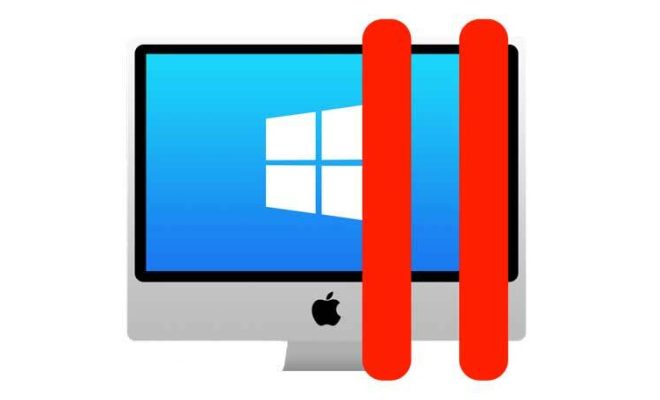
Parallels Desktop is a widely popular virtualization software that allows users to efficiently run Windows, Linux, and other operating systems directly on their Mac. With a sleek interface and powerful features, Parallels promises an exceptional experience for users requiring multiple environments. This article will provide an in-depth review of the software, examining its ease of use, performance, compatibility, and price.
Ease of Use
The installation process of Parallels Desktop is remarkably smooth and user-friendly. Upon purchasing the software, users are guided through a step-by-step tutorial that ensures a seamless integration with their Mac systems.
Once installed, the program offers a simple and intuitive user interface. Switching between the Mac OS and Windows environments is effortless, with the ability to drag-and-drop files between platforms. Users can easily optimize settings for their virtual machines or copy and paste text from one OS to another using the software’s unique Coherence mode.
Performance
Parallels Desktop boasts excellent performance when running resource-intensive applications such as gaming or video editing software. The platform provides users with control over allocation of hardware resources, ensuring that the virtual machine operates without impacting system performance.
Users can expect fast boot-up times and smooth overall performance – provided they assign enough hardware resources to the virtual environment. Additionally, Parallels Desktop now supports DirectX 11 graphics card usage, enabling users to run more demanding applications with ease.
Compatibility
One of the primary considerations when selecting a virtualization software is compatibility. Parallels Desktop maintains consistent compatibility updates for both host (macOS) and guest (Windows) operating systems as they become available.
Parallels Desktop supports an array of operating systems including macOS Big Sur, Windows 10 and several Linux distributions like Ubuntu, CentOS, Debian, Fedora, etc. This means businesses or individuals who work with various operating systems can rely on Parallels Desktop as an all-in-one solution.
Price
While Parallels Desktop offers a commendable set of features, the cost of the software will be a deciding factor for many potential users. The Standard Edition is available at $79.99 per year, with the Pro and Business Editions priced at $99.99 per year.
For individuals requiring only a single virtual machine, the Standard Edition should suffice. However, developers and businesses may find more value in the Pro and Business Editions, which offer additional features such as advanced networking options, integration with developer tools like Visual Studio, and support for up to 32 virtual machines.
Conclusion
Parallels Desktop makes running Windows on Mac a breeze with its sleek interface, outstanding performance, and wide range of compatibility. However, the pricing may deter casual users seeking virtualization solutions for infrequent tasks. When considering investment in virtualization software, Parallels Desktop is an excellent option for individuals and businesses alike who require seamless cross-platform functionality and impressive performance capabilities.






