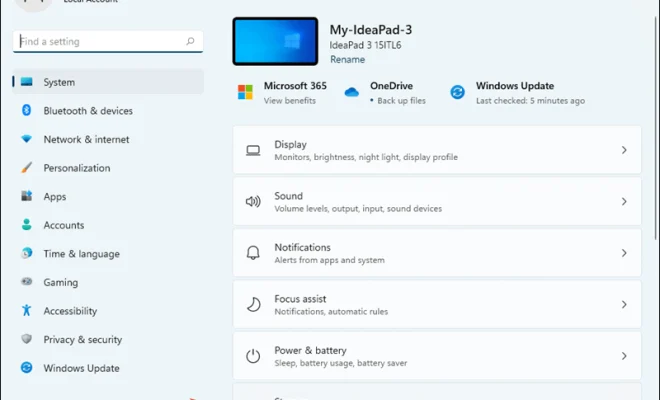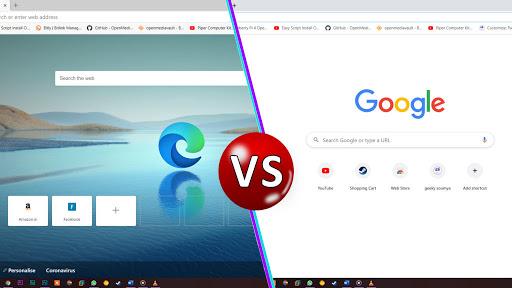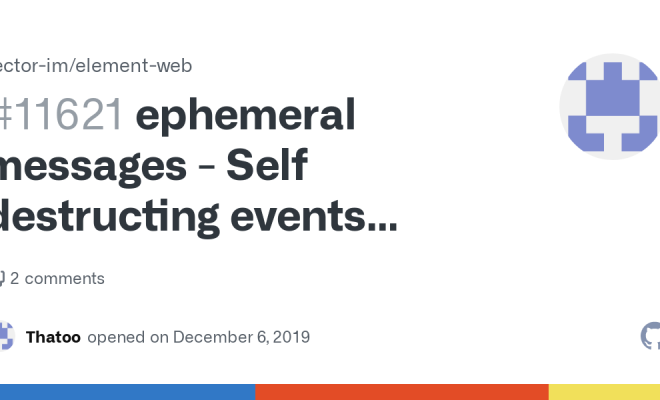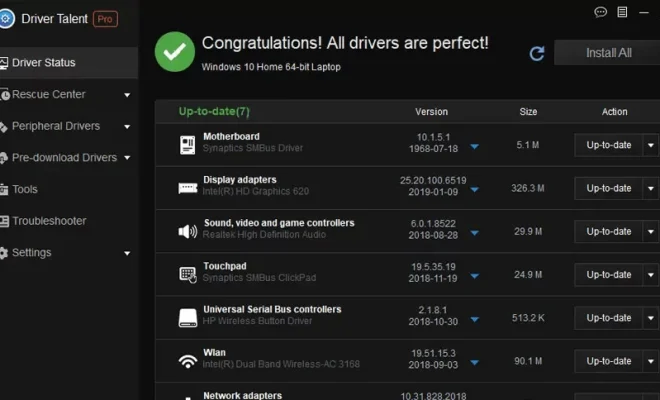Pairing Android Wearables With the iPhone

In recent years, smartwatches have been gaining popularity among tech enthusiasts and fashion-forward individuals alike. Android Wearables, which are smartwatches and other devices developed by Google, are one of the most popular wearables on the market. However, one disadvantage of Android Wearables is that they are not compatible with iPhones, meaning that Apple users have to look for alternatives.
But things have changed.
Google has since released a companion app allowing for Android Wearables to work with iPhones running on iOS 9.0 or higher. As a result, iPhone users can now enjoy the convenience and functionality of Android Wearables on their devices.
Pairing your Android Wearables with your iPhone is a fairly straightforward process. Here’s how to do it:
Step 1: Make sure your Android Wear device is compatible with your iPhone
Before attempting to pair your Android Wearable with your iPhone, ensure that both devices are compatible with each other. Google’s Android Wear 2.0 or higher works with iOS 9.0 or higher.
Step 2: Download the Android Wear app on your iPhone
The next step is to get the official Android Wear app downloaded on your iPhone. You can download this from the App Store just like any other app.
Step 3: Launch the Android Wear app and connect your device
After ensuring that your Android Wear device is compatible with your iPhone and downloading the Android Wear app on your iPhone, you can now connect the two devices. To do this, launch the Android Wear app and follow the on-screen instructions to pair the devices.
Step 4: Set up your device
Once your Android Wearable and iPhone have been paired, you will have to set up your Android Wearable on the Android Wear app. Follow the steps that are displayed on the screen to set up your device, including selecting your watch face, setting up notifications, and customizing your settings.
Once you have successfully completed the set up, you can now enjoy the convenience of using an Android Wearable on your iPhone.
In conclusion, the ability to pair an Android Wearable with an iPhone has made it possible for Apple users to enjoy the features and functionality of these devices. While it is not a long and complicated process, it is important to ensure that your Android Wear device is compatible with your iPhone and to follow the set-up instructions carefully. Once done, you can reap the benefits of using an Android Wearable on your iPhone.