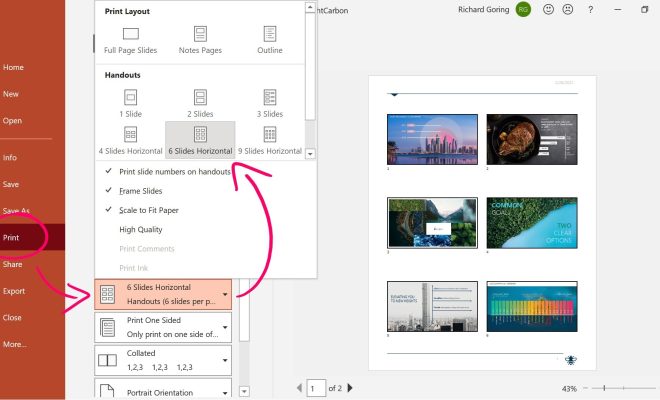OS X Yosemite Minimum System Requirements
OS X Yosemite is a popular operating system developed by Apple Inc. It was released on October 16, 2014, and is the eleventh major release of the Mac operating system. If you are considering upgrading to OS X Yosemite, it is important to check that your Mac meets the minimum system requirements. In this article, we will discuss the minimum system requirements for OS X Yosemite.
Hardware Requirements
The following are the minimum hardware requirements for OS X Yosemite:
1. iMac (Mid-2007 or newer)
2. MacBook (Late 2008 Aluminum, or Early 2009 or newer)
3. MacBook Pro (Mid/Late 2007 or newer)
4. MacBook Air (Late 2008 or newer)
5. Mac mini (Early 2009 or newer)
6. Mac Pro (Early 2008 or newer)
7. Xserve (Early 2009)
Software Requirements
To run OS X Yosemite, your Mac must be running OS X 10.6.8 or later. If your Mac is running an earlier version of OS X, you will need to upgrade to OS X 10.6.8 before installing OS X Yosemite.
RAM Requirements
The minimum RAM requirement for OS X Yosemite is 2GB. However, it is recommended to have at least 4GB of RAM for optimal performance.
Storage Requirements
OS X Yosemite requires at least 8GB of free storage space to install. However, it is recommended to have at least 12GB of free storage space for optimal performance.
Graphics Requirements
OS X Yosemite requires a graphics card that supports OpenGL 2.1 or later. This includes the following graphics cards:
1. NVIDIA GeForce 9400M, GeForce 320M, GeForce GT 330M, GeForce 9400M, GeForce 9600M GT, GeForce GT 120, GeForce GT 130, GeForce GTX 285, GeForce 8800 GT, GeForce 8800 GS, Quadro FX 5600, Quadro FX 4800, Quadro FX 3700, Quadro FX 1800, Quadro FX 580, ATI Radeon HD 4670, ATI Radeon HD 4850, ATI Radeon HD 4870, ATI Radeon HD 5670, ATI Radeon HD 5750, ATI Radeon HD 5770, ATI Radeon HD 5870.
Conclusion
Now that you know the minimum system requirements for OS X Yosemite, you can check if your Mac is compatible with this operating system. If your Mac meets the minimum requirements, you can upgrade to OS X Yosemite and enjoy its new features and improved performance. However, it is important to note that upgrading to a new operating system can sometimes cause compatibility issues with certain apps or hardware. Therefore, it is recommended to backup your data before upgrading to OS X Yosemite.