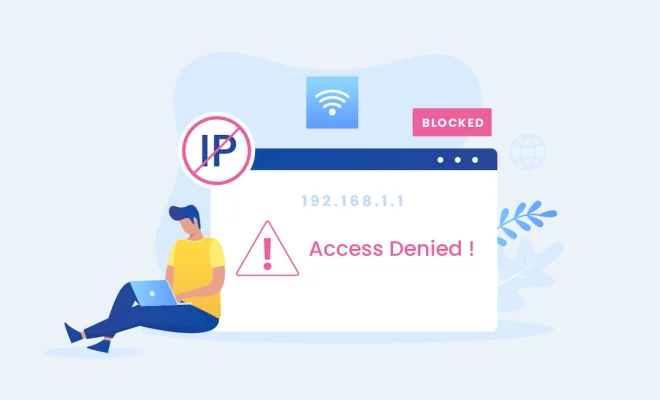Opening PUB Files Without Microsoft Publisher
PUB files are created using Microsoft’s desktop publishing software, Microsoft Publisher. However, not everyone has access to Microsoft Publisher or wants to pay for it. So, what do you do when you receive a PUB file but don’t have the software to open it? Here are some ways to open PUB files without Microsoft Publisher.
1. Use Online Converters
One way to open PUB files without Microsoft Publisher is to use online file converters. These converters can convert the PUB file into a PDF or JPEG file format, which can then be opened in most image or document viewers.
Two popular online converters for PUB files are FileZigZag and Convertio. Simply go to the website, upload the PUB file, select the output file format, and click on Convert to start the conversion process.
2. Use LibreOffice Draw
Another option for opening PUB files is to use the open-source software, LibreOffice Draw. Draw is a free alternative to Microsoft Publisher and can be downloaded and installed on your computer.
To open a PUB file in LibreOffice Draw, open the software, go to File > Open, and select the PUB file you wish to open. The file will be opened in Draw, and you can edit or save it in various formats.
3. Use Inkscape
Inkscape is another free, open-source software that can be used to open and edit PUB files. Inkscape is an image editing software, but it supports many file formats, including PUB files.
To open a PUB file in Inkscape, open the software and go to File > Open. Then, select the PUB file you wish to open, and it will be opened in Inkscape. You can then edit or save the file in different formats.
4. Use PDF Editor
If you have Adobe Acrobat or another PDF editor installed on your computer, you can open PUB files by converting them to PDF format. To do this, you can use the online converters mentioned earlier or use Microsoft Publisher to export the PUB file as a PDF.
Once you have the PUB file converted to PDF, you can open it in your PDF editor, edit it, and save it in various formats.
Conclusion
In conclusion, there are several ways to open PUB files without Microsoft Publisher. You can use online converters, open-source software like LibreOffice Draw and Inkscape, or a PDF editor. Regardless of your method, you can open, edit, and save PUB files in different formats without spending money on Microsoft Publisher.