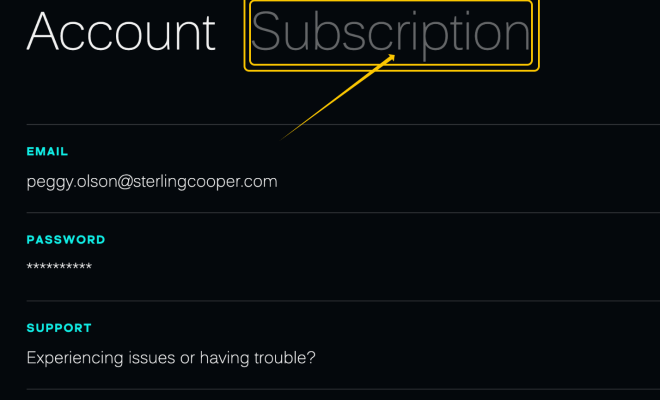No Sound on Your iPhone? Here’s How to Fix It

Have you recently encountered the problem of no sound on your iPhone? This can be a frustrating experience, especially if you are unable to hear phone calls, notifications, or listen to music. However, don’t worry – there are several troubleshooting techniques you can try to resolve this issue.
Check Your Volume and Settings
The first step is to ensure your volume is turned up and your phone is not muted. Double-check your volume slider in your Control Center to ensure that your phone is not on silent. You can also go to Settings > Sounds & Haptics and adjust the volume levels for ringtones, alerts, and media.
Check Bluetooth Connectivity
If you have a Bluetooth device connected, disconnect it to see if there is a problem with your connection. Sometimes, your phone may unintentionally connect to other Bluetooth devices, such as headphones or a car stereo, and this can result in no sound on your phone. To disconnect a Bluetooth device, go to Settings > Bluetooth.
Force Restart Your iPhone
Another simple troubleshooting technique is to force restart your iPhone. This will refresh your device’s system and may fix any software problems that are causing the sound issue. To force restart your iPhone, press and hold the Power button and the Home button until you see the Apple logo.
Check Headphones or Speaker Connections
If you use headphones or external speakers with your phone, ensure that they are properly connected. Sometimes, loose or damaged cables can result in no sound. You can also try cleaning the headphone jack or speaker grills with a soft brush or cloth to remove any dust or debris.
Check for Software Updates
If none of the above techniques work, check if your phone has any software updates available. Sometimes, a glitch or bug in your phone’s software can cause the no sound issue. To check for updates, go to Settings > General > Software Update and follow the instructions.
Contact Apple Support
If you have tried all the above techniques and the no sound issue persists, it may be a hardware problem. Contact Apple Support or visit your nearest Apple Store for assistance. They may need to repair or replace your phone’s hardware components, such as the speakers.