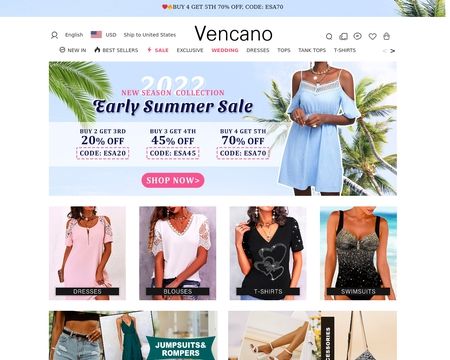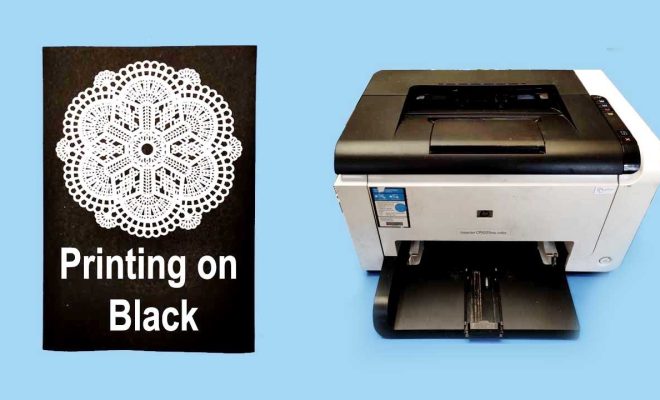My iPhone Screen Won’t Rotate. How Do I Fix It?
As an iPhone user, you may have experienced the frustration of flipping your phone to watch a video or view a photo, only to find that the screen won’t rotate. This issue can be frustrating, especially when you’re trying to use your phone in different orientations. Don’t worry, though – there are some easy fixes you can try.
First, ensure that your rotation lock is not enabled. To check this, swipe up from the bottom of your screen to bring up the “Control Center.” Look for a button labeled “Portrait Orientation Lock,” which looks like a padlock with an arrow around it. If it is highlighted in white or has a red stripe across it, it is enabled. Tap it to turn it off, and then try rotating your phone again.
If that doesn’t work, check to see if your screen rotation is locked in a specific app. Some apps, like YouTube or Netflix, have their own settings for screen orientation. If you’re experiencing the problem only with certain apps, it’s possible that the app is locked in portrait mode. To fix this, open the app in question and look for the screen rotation option in its settings. If it’s set to “Off” or “Portrait Only,” switch it to “On” or “Rotate.”
If both of these options fail, it’s possible that your iPhone’s gyroscope or accelerometer, which detect changes in orientation, is not functioning properly. The easiest way to test this is to use the built-in compass app. Open the compass app, level your phone, and rotate it in different directions. If you notice the compass needle moving, then your sensors are working fine. If it doesn’t move, you may need to contact Apple support to get the issue resolved.
Updating your iPhone’s software can also help to fix the problem. Software updates often include bug fixes that can resolve issues with screen rotation. To check for updates, go to “Settings,” “General,” and “Software Update.”
In conclusion, the inability to rotate your iPhone’s screen can be a frustrating issue, but there are a few easy fixes to try before resorting to contacting Apple support. Check your rotation lock and specific app settings first, then test your sensors with the compass app. Updating your iPhone’s software may also help to resolve the issue. With a little bit of troubleshooting, the problem should be resolved in no time.