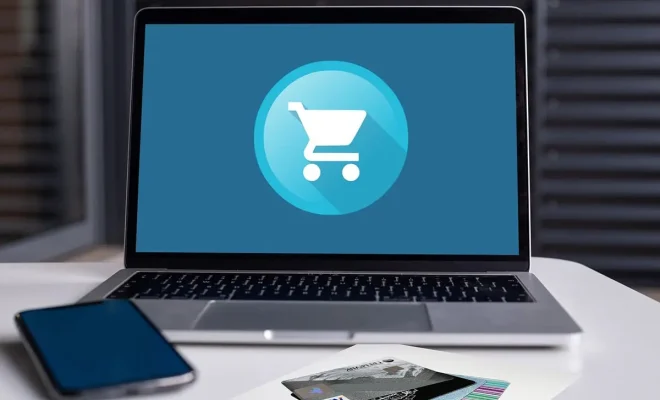Mac OS X Lion Minimum Installation Requirements
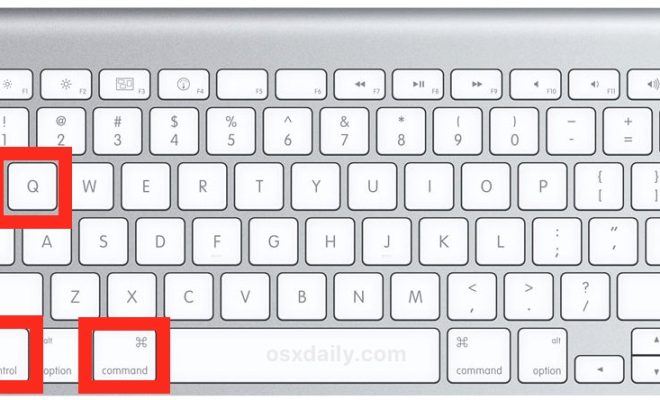
When it comes to installing Mac OS X Lion, you need to make sure that your system meets the minimum requirements. Not meeting the minimum requirements can result in problems and errors during the installation process, and in many cases, the operating system may not run correctly or smoothly.
So, what are the minimum installation requirements for Mac OS X Lion? Let’s take a closer look.
Processor
Mac OS X Lion requires an Intel-based processor with a speed of at least 2.0GHz. If you have an older Mac that does not have an Intel processor, you cannot install Mac OS X Lion on it. The processor should also support 64-bit architecture.
Memory (RAM)
Your system must have a minimum of 2GB of memory (RAM) to run Mac OS X Lion. This is the bare minimum and may result in slow performance. Generally, Apple recommends at least 4GB of memory for optimal performance.
Hard Drive Space
Make sure that your Mac has at least 7GB of available hard drive space. This is required for the Mac OS X Lion installation files and for the operating system to run smoothly. However, it is recommended that you have additional space available if possible, especially if you plan on installing a lot of applications or storing large files.
Graphics Card
Mac OS X Lion requires a graphics card that supports OpenCL v1.1 or later. This is necessary to take advantage of certain features in the operating system, such as the full-screen mode and Mission Control. Most modern Macs have the necessary graphics card, but older models may not.
Internet Connection
Finally, you will need an internet connection to download the Mac OS X Lion installation files from the Mac App Store. This is the only way to get the operating system, as Apple no longer sells physical copies of the software.
In conclusion, if you want to install and run Mac OS X Lion, you need to make sure that your Mac meets the minimum installation requirements outlined above. If your Mac does not meet these requirements, you may need to consider upgrading your system or sticking with an older version of Mac OS X.